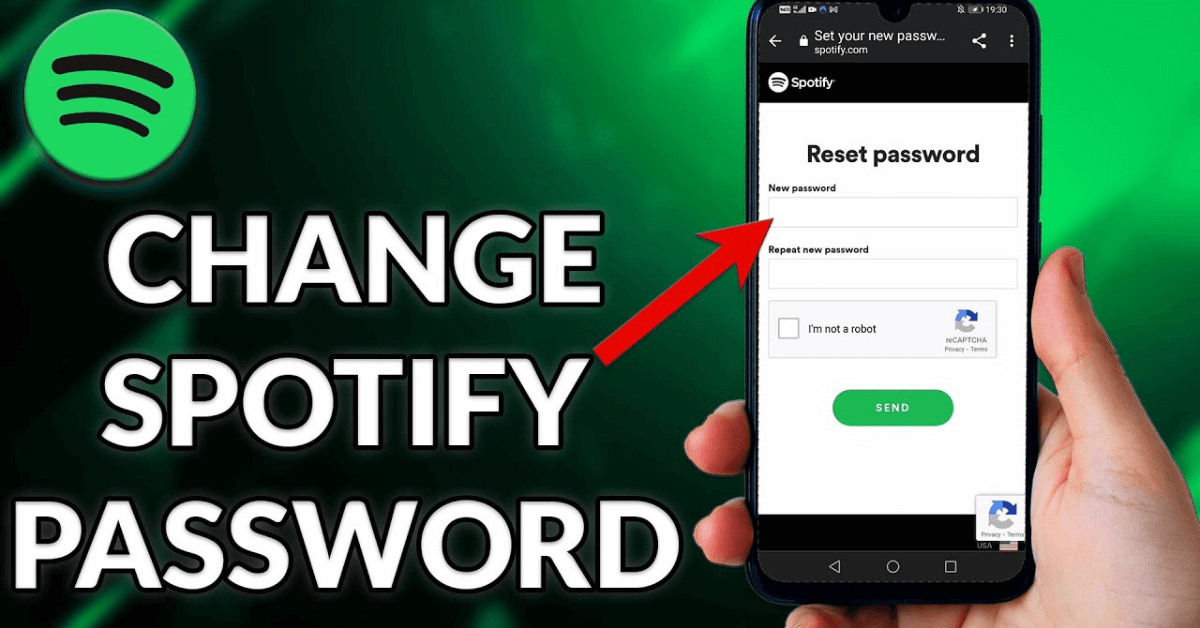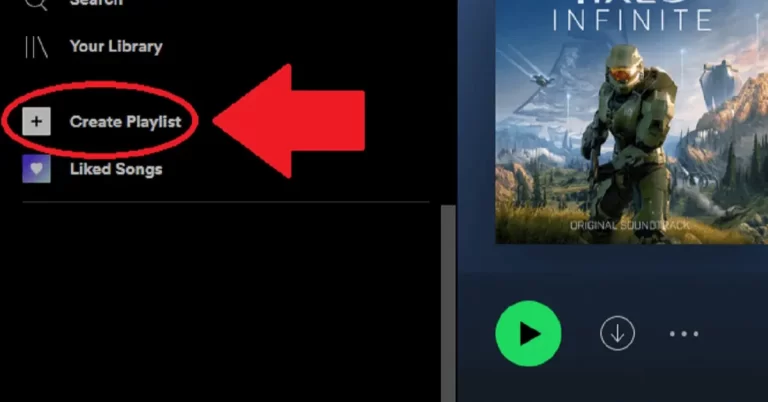How To Change Your Spotify Password: Tips and Tricks
How to Change Your Spotify Password? Changing your Spotify password is crucial in protecting your personal information from potential cyber-attacks and data breaches and can bring peace of mind and security to your online presence.
Have you ever had a song stuck in your head that you can’t shake off? You open up your Spotify app, ready to indulge in your favorite tunes, only to realize that you can’t seem to log in. Frustrated, you try to reset your password, but the process seems tedious and overwhelming. Fear not, for we are here to guide you through how to change the Spotify password.
Like how a melody can transport you to another world, changing your password can bring peace of mind and security to your online presence. With the rise of cyber-attacks and data breaches, safeguarding your personal information is more critical than ever. By changing your Spotify password regularly, you can reduce the risk of unauthorized access and keep your account safe. So, let’s dive in and explore how can you change Spotify password, ensuring you can continue jamming out to your favorite tunes without interruptions.
How To Change or Forget Your Spotify Account Password
To access your Spotify account, you need to have a password. If you need help logging in, it might be time to change your password or reset it if you’ve forgotten it. Here’s how to change your Spotify password:
Procedure To Change The Spotify Password:
- Open the Spotify app or website and log in to your account.
- Click on your profile icon located in the top right corner.
- Click on the “Account” option from the drop-down menu.
- Scroll down to the “Change Password” section.
- Enter your current password and then your new password.
- Confirm your new password by re-entering it.
- Click on the “Set New Password” button to save your changes.
Creating a strong and unique password is essential to ensure your account is secure. Your password should mix uppercase and lowercase letters, numbers, and special characters. As well as, It’s important to note that if you use Facebook to log in to your Spotify account, you’ll need to reset your Facebook password to access your Spotify account.
Changing or resetting your Spotify password is a simple process that can help protect your account from unauthorized access. It’s a good practice to change your password regularly and use a solid and unique password to keep your account secure.
How To Reset A Forgotten Password On Spotify
Forgetting your Spotify password can be a frustrating experience, especially if you’re in the mood to listen to your favorite songs or podcasts. Luckily, resetting your password on Spotify is a straightforward process that can be completed in just a few easy steps.
- Open the Spotify app or head to the Spotify website on your preferred browser. Once there, click on the ‘Forgot your password?’ link, which can be found below the ‘Login’ button. You’ll be redirected to a page where you’ll be prompted to enter your Spotify account’s email address or username.
- After entering the required information, click the ‘Send’ button. Spotify will then send you a link to reset your password. It’s important to note that the link is only valid for 24 hours, so check your inbox and spam folder promptly.
- Click on the password reset link in the email, and you’ll be directed to a new page where you’ll be prompted to enter a new password. Choose a unique password that’s easy to remember but difficult for others to guess.
- Once you’ve entered your new password, click the ‘Set Password’ button to update your password. You can now log in to your Spotify account using your new password and start enjoying your favorite tunes or podcasts again.
How to change your Spotify password or resetting your Spotify password is a simple process that can be completed in just a few steps. By following these steps, you can regain access to your account and continue enjoying the world of music and audio on Spotify. Remember to choose a strong password that’s unique and difficult for others to guess to ensure the security of your account.
Frequently Asked Questions
Final Conclusion
How to change your Spotify password? changing your Spotify password is a simple and necessary step to ensure the security of your account. Following the steps outlined above, you can reset your forgotten password, change your password on the Spotify app, and update your password with any email address, including Gmail. Remember to choose a strong and unique password that’s easy for you to remember but difficult for others to guess. By doing so, you can continue to enjoy your favorite tunes and podcasts on Spotify with peace of mind knowing that your account is secure.