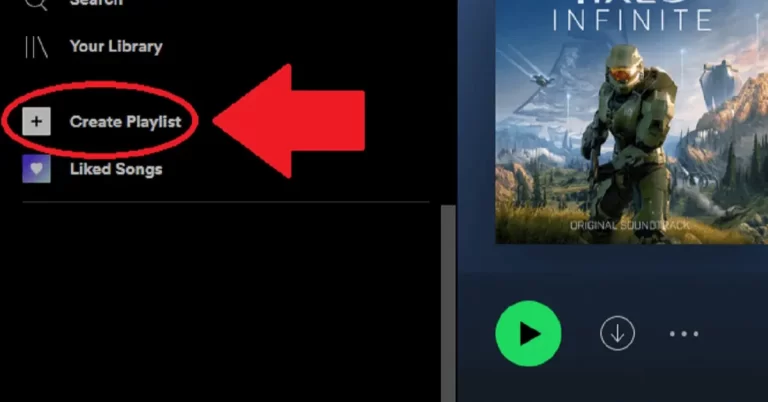How To Change Spotify Email: A Simple and Quick Tutorial
How to change Spotify email. Do you know how? Don’t worry. We’ve got you covered. This guide will show you how to shift Spotify email in a snap and enjoy the benefits of a more secure, private, and personalized Spotify account.
Spotify is a music lover’s dream. It lets you stream over 100 million songs and podcasts on any device, anytime, anywhere. You can explore new genres, create playlists, and share your music with friends. But did you know that Spotify also lets you change your email address whenever possible? This is a handy feature that can make your Spotify experience even better. Whether you want to change your email for security, privacy, or convenience, Spotify makes it easy. In this article, we’ll show you how to shift Spotify email in just a few minutes.
You can do this from any device with an internet connection, like your laptop, phone, or tablet. You don’t need any special skills or tools to change your Spotify email. All you need is your current Spotify username and password and the new email address that you want to use. Changing your Spotify email is a smart move for many reasons. It can help protect your account from hackers, manage notifications more effectively, and personalize your Spotify settings. By following this guide, you’ll join the 188 million premium subscribers and 515 million monthly active users who enjoy Spotify with their preferred email address. Let us dive into How To Change Spotify Email.
[su_heading style=”modern-2-blue” size=”15″]
How To Change Your Spotify Account Email – Procedure
[/su_heading]
Changing your Spotify account email is a simple and quick process you can do from any device with an internet connection. You don’t need to download or install anything to change your email. Here is How To Change Spotify Email in a few steps. You need to follow these steps:
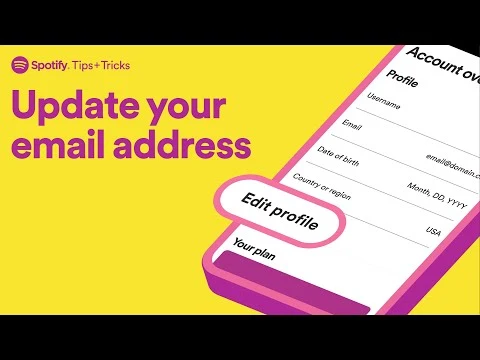
- Log in to your Spotify account on your browser. You can use any browser, such as Chrome, Firefox, Safari, or Edge. You can also use your phone or tablet to access the Spotify website.
- Click on your profile picture in the top-right corner of the screen. This will open a drop-down menu with various options.
- Click on “Account” from the menu. This will take you to your account overview page, where you can see and edit your details, subscription, payment methods, and more.
- Click on “Edit profile” under your name and email address. This will allow you to change your emails and other information, such as your display name, country, date of birth, and gender.
- Enter your new email address in the “Email” field. Ensure your new email address is valid, and you have access to it. You will need to verify your new email address later.
- Enter your current password in the “Password” field. This is a security measure to confirm that you are the account owner and want to change your email.
- Click on “Save profile” at the bottom of the page. This will save your changes and send a verification email to your new email address.
- Check your new email inbox for a message from Spotify. It may take a few minutes for the email to arrive. If you don’t see it, check your spam or junk folder.
- Open the email from Spotify and click on the link inside. This will verify your new email address and complete the process of changing your Spotify account email.
You have successfully changed your Spotify account email. You can now use your new email address to log in to Spotify and manage your account settings.
[su_heading style=”modern-2-blue” size=”15″]
Why Can’t I Change Spotify’s Email?
[/su_heading]
You might encounter issues or errors when changing your Spotify email. Do you panic about How To Change Spotify Email? Don’t panic. These are usually easy to fix and don’t affect your account or music. Here are some of the common reasons why you can’t change your Spotify email and how to solve them:
- You created your account with Facebook: If you signed up for Spotify with your tab, you can’t change your email address alone. Your Spotify email is the same as your Facebook email; you need to change it on Facebook first. Alternatively, you can ask Spotify customer support to update your email address.
- You entered the wrong password: When changing your email address, you must confirm your password for security reasons. Ensure you enter the correct password that matches the one you use to log in to Spotify. If you forgot your password, you can reset it here.
- You entered an already taken email: Sometimes, you might get a message that says “email is taken” when trying to change your email address. This means another Spotify account uses the same email address as the one you want to use. This could happen if you have multiple Spotify accounts or someone else created an account with your email address. To solve this issue, you must find and close any other accounts using the same email address or contact Spotify customer support for help.
You have a problem with your browser or device. If none of the above reasons apply to you, you might have a technical issue that prevents you from changing your email address. A faulty browser, a slow internet connection, or a glitchy device could cause this. To fix this issue, you can try some of these troubleshooting steps:
- Clear your browser’s cache and cookies.
- Use a different browser or device.
- Restart your browser or device.
- Disable any extensions or plugins that might interfere with Spotify.
- Check your internet speed and connection.
If you need help with these steps, contact Spotify customer support and report your issue. They will help you change your email address as soon as possible.
[su_heading style=”modern-2-blue” size=”15″]
How To Change Spotify Email Without A Password
[/su_heading]
If you need to remember your password or need access to it, you might wonder how to change Spotify email without a password. Unfortunately, there is no easy way to do this, as you must confirm your password when changing your email address for security reasons. However, there are some possible solutions that you can try depending on your situation:
- You can reset your password by clicking the “Forgot Password” link on the login page if you have forgotten it. You must enter your email address or username and follow the instructions in the email that Spotify will send you. Once you have reset your password, you can log in to your account and change your email address, as explained in the previous section.
- If you don’t have access to your email address or don’t remember it, you can contact Spotify customer support and ask them to update your email address. You must provide information to verify your identity and ownership of the account, such as your full name, date of birth, country, payment method, and subscription details. Spotify customer support will help you change your email address and reset your password.
- If you can’t contact Spotify customer support or need more information to verify your account, you might have to create a new account and start fresh. You will lose all your playlists, followers, saved songs, and settings. However, you can use Spotify’s playlist backup tool to export your playlists to a file and import them to your new account. You can also use third-party apps or websites to transfer your music library from one account to another.
Changing your Spotify email without a password can be challenging and frustrating but not impossible. Following these steps, you can change your email address and regain access to your account. If not, you can create a new account and enjoy Spotify with a unique email address.
[su_heading style=”modern-2-blue” size=”15″]
Frequently Asked Questions
[/su_heading]
[su_heading style=”modern-2-blue” size=”15″]
Final Conclusion
[/su_heading]
How To Change Spotify Email? The process is simple and beneficial that can enhance your music streaming experience. It can help you secure your account, manage notifications, and personalize your settings. This guide shows you how to change Spotify email in a few easy steps from any device. We have also explained why you might encounter issues or errors when changing your email and how to solve them.
Finally, we have suggested possible solutions if you need access to your password or email address. We hope this guide has helped you change your Spotify email and enjoy your music without hassle.