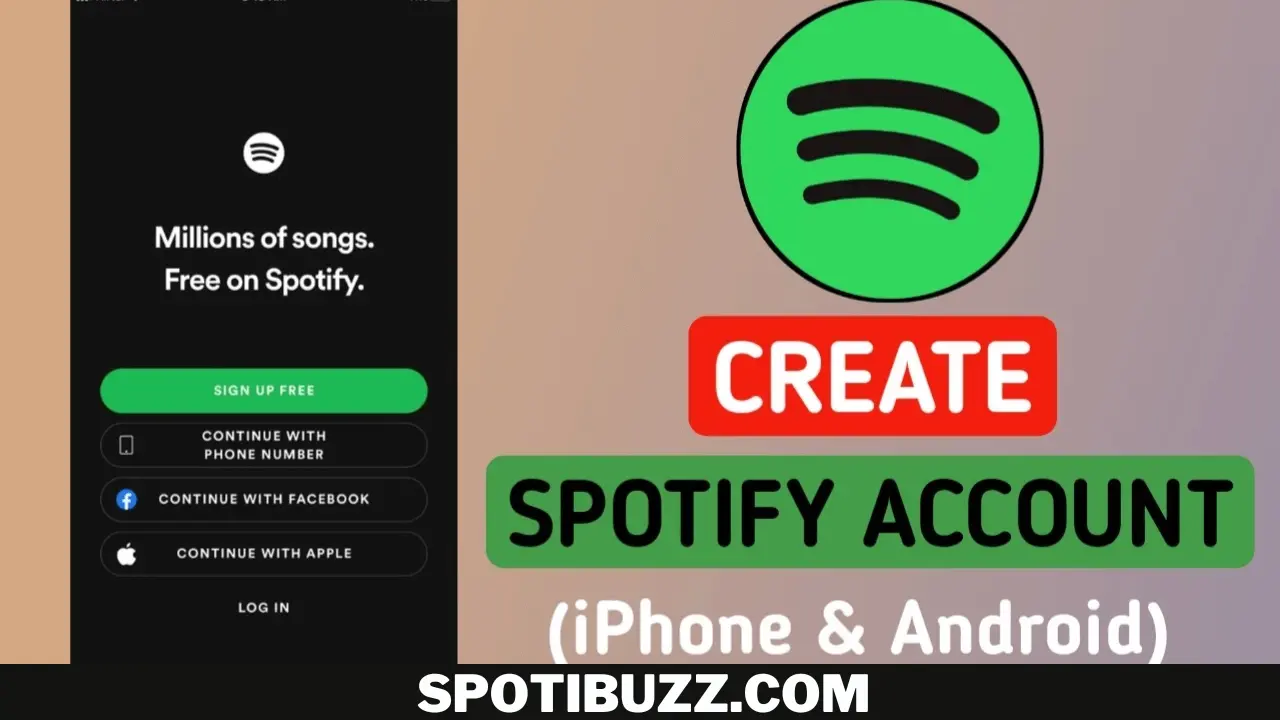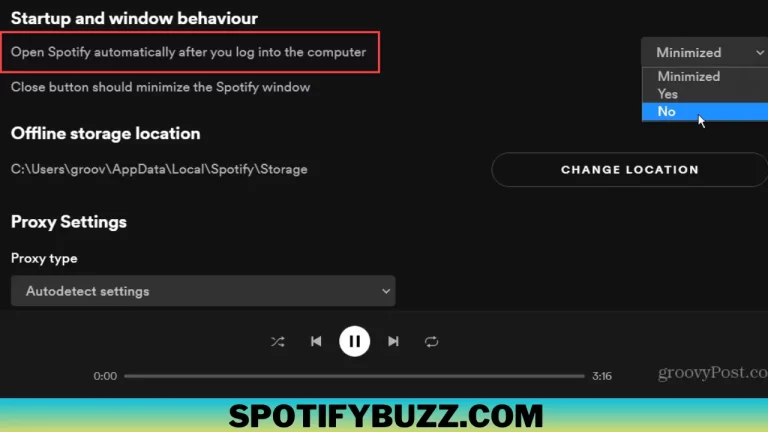How To Create a Spotify Account: Step-by-Step Guide
Are you exploring how to create a Spotify account? Learn how you can do it in a few steps. Learn how to make a Spotify-free account and upgrade it to premium.
Do you want to get unlimited access to the music? Are you wondering how to listen to millions of artists in the comfort of your home? Spotify would be the best option for you if you answered yes. Spotify is the world’s best music streaming app, with millions of songs and a wide user base. In this article, we will explore how to create a Spotify account. The process is not so tricky. We will go through some easy and quick steps to sign up and create an account. Spotify provides you with two options for creating an account” free and premium. While the free account is also feasible for people who don’t have money to invest, but premium account provides you with some extra and unique features. Let’s dive deep into how to create a Spotify account to enjoy music streaming.
How to create a free Spotify account
Without paying a dime, you can approach millions of songs, podcasts, and artists in a Spotify premium account according to your taste and choice. The process is easy and convenient. Let’s explore how to create a Spotify account for free in some easy steps:
- Go to the Spotify website or download the Spotify app on your device.
- Click on the signup button or link.
- Choose whether you want to sign up with your email address or your Facebook account and enter the required credentials.
- Agree to Spotify’s terms and conditions and privacy policy.
- Click on the signup button or link again.
- You have created your free Spotify account.

Features Of Free Account:
- You can browse through different genres, moods, and activities to find playlists that suit you.
- Search for any song, artist, album, or podcast that you want to listen to.
- Follow your favorite artists, podcasts, and playlists to get updates and notifications.
- Create your own playlists and share them with your friends.
- Discover new music and podcasts based on your preferences and recommendations from Spotify.
- Listen to Spotify on any device, including your computer, smartphone, tablet, smart speaker, TV, or car.
Limitations Of Free Account:
- You will hear ads every few songs or podcasts.
- You will have a limited number of skips per hour.
- You will not be able to download songs or podcasts for offline listening.
- You will not be able to listen to songs in high-quality audio.
If you want to enjoy Spotify without these limitations, you can upgrade to a premium account for a monthly fee.
Features of a premium account:
A premium account will give you the following:
- Ad-free listening.
- Unlimited skips.
- Offline Listening.
- High-quality audio.
- And more.
Whether you choose a free or a premium account, Spotify is a great way to enjoy music and podcasts. So what are you waiting for? Sign up today and start streaming!
Creating A Spotify Account Using Email
You can create a Spotify account using your email; that is a very secure way because, in this way, you have more control over your account, and you will get a better user experience. Follow these steps to create an account using email:
- Go to the Spotify website or download the Spotify app on your device.
- Click on the signup button or link.
- Enter your email address and confirm it by typing it again.
- Choose a password that is strong and secure. You can use a combination of letters, numbers, and symbols.
- Pick a username that is unique and memorable. You can use your real name, a nickname, or anything else that represents you.
- Enter your date of birth and select your gender. This will help Spotify to personalize your experience and recommendations.
- Agree to Spotify’s terms and conditions and privacy policy.
- Click on the signup button or link again.
That’s all how to create a Spotify account.
Final Analysis
Spotify is the best music streaming app in the world, with millions of songs to fulfill your music desires. You can access whatever music is through Spotify from the comfort of your home. But how to create a Spotify account? We have provided comprehensive details regarding this question in this article. Spotify provides two versions, free and paid, also called premium versions, with some extra and unique features. We hope this article has helped you learn how to create a Spotify account to boost your music experience.