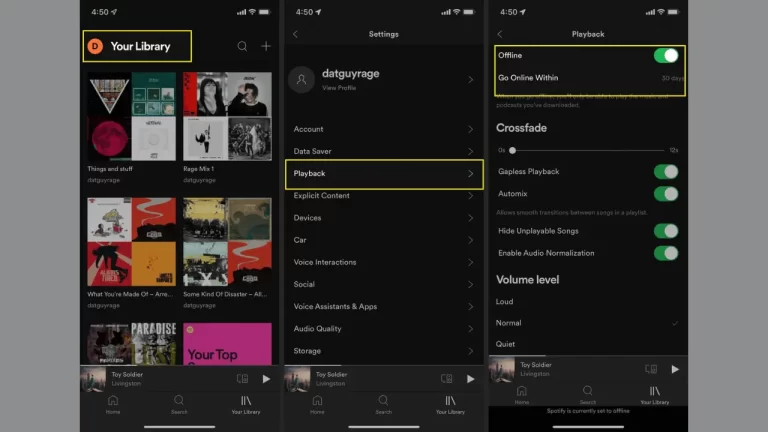Can You Play Spotify On Apple Watch Without Phone
A frequently asked question is, “Can you play Spotify on Apple watch without phone.” The answer is “yes.” with the latest update of Spotify, Apple Watch users can now enjoy their favorite music, podcasts, and playlists without needing their phone. It makes it a convenient and accessible way to carry their music library on the go.
Imagine going for a run, your Apple Watch securely fastened to your wrist, your heart pounding with excitement, and the cool breeze brushing past your face. You’re ready to push your limits and achieve new heights, but there’s one thing missing – your favorite music. The thought of carrying your phone with you is unbearable, but what if I told you that you could play Spotify on your Apple Watch without your phone?
It’s like a dream come true. Well, let me take you on a journey to explore the world of Apple Watch and Spotify integration and discover the wonders of technology. Let me explore your demanding question, “Can you play Spotify on Apple Watch without phone” in detail.
It’s no secret that music can be the fuel that propels us forward, inspires us, and helps us achieve our goals. And what better way to take your music with you than on your Apple Watch? Imagine having your entire music library on your wrist, ready to accompany you on your adventures. So, whether you’re going for a jog, hitting the gym, or running errands, you can now enjoy your music without being weighed down by your phone.
It’s time to take your music experience to the next level with the power of Apple Watch and Spotify. In the following sections, we will explore how you can play Spotify on Apple Watch without phone.
How to download Spotify on your Apple Watch
When it comes to “Can you play Spotify on Apple watch without phone,” first of all, check the system requirements.
System Requirements
Before downloading Spotify on your Apple Watch, ensure that you meet the following system requirements:
- Your Apple Watch must be running WatchOS 6.0 or later.
- Your iPhone must be running iOS 13.0 or later.
- You must have an active Spotify Premium subscription.
- Your Apple Watch must have enough storage space to accommodate Spotify.
Downloading Process
As we go through “Can you play Spotify on Apple watch without phone,” the second thing you must do is “download Spotify on your Apple watch. To download Spotify on your Apple Watch, follow these steps:
- On your iPhone, open the Watch app.
- Scroll down and tap on the “App Store” option.
- Search for “Spotify” in the search bar and select the Spotify app.
- Tap on “Get” to download the app.
Syncing Process
Once you have downloaded the Spotify app on your Apple Watch, you need to sync your music library with your watch. Now, follow these steps to sync your music:
- Make sure your Apple Watch is charging and in range of your iPhone.
- Open the Spotify app on your iPhone.
- The “Your Library” tab and select the playlists or albums you want to sync with your Apple Watch.
- Tap on the three dots icon (ellipsis) next to the playlist or album and select “Download to Apple Watch.”
- Wait for the sync to complete. The time taken to sync will depend on the size of your music library and your internet speed.
Once the syncing process is complete, you can disconnect your Apple Watch from your iPhone and listen to your Spotify playlists without your phone. So you don’t need to worry more about that. “Can you play Spotify on Apple watch without phone?”

Advantages of playing Spotify on Apple Watch without a phone
Now we have found the answer to “Can you play Spotify on Apple Watch without phone” Let us explore the benefits of Playing Spotify on your Apple Watch without a phone.
- Freedom to leave your phone behind: With the ability to play Spotify on your Apple Watch without a phone, you can leave your phone at home while you run, hit the gym, or run errands. This frees you from the burden of carrying a bulky device and allows you to focus on your activity without any distractions.
- Convenience: Having Spotify on your Apple Watch means you don’t have to reach for your phone whenever you want to change the song or adjust the volume. You can control playback right from your wrist, making it more convenient and quicker.
- Improved battery life: Playing music on your phone can quickly drain its battery, especially when running power-hungry apps like Spotify. With Spotify on your Apple Watch, your phone’s battery life is preserved, allowing you to use it for other daily tasks.
- Personalized experience: The Spotify app on Apple Watch allows you to access your customized playlists, favorite songs, and podcasts. This means you can enjoy a truly personalized music experience without relying on your phone.
- Works independently: Once you download music onto your Apple Watch, you can use the app and play music alone without any need to connect it to your phone. You can leave your phone at home or in your bag and use your Apple Watch.
Playing Spotify on your Apple Watch without a phone offers more freedom, convenience, and a personalized music experience that can improve your daily routine.
Limitations of playing Spotify on Apple Watch without a phone
While it’s great to have the option to play Spotify on your Apple Watch without a phone, there are a few limitations to keep in mind.
- Limited storage: Apple Watch has limited storage capacity, and you can only store a limited number of songs and playlists. This means you’ll have to carefully choose which songs or playlists to download for offline playback on your Apple Watch.
- No streaming: Without a phone, you can only listen to songs that you’ve already downloaded to your Apple Watch. You won’t be able to stream new songs or playlists on the go. This can be limiting if you don’t have a wide variety of music downloaded on your Apple Watch.
- Battery life: Playing Spotify on your Apple Watch can drain its battery quickly. If you plan to listen to music for an extended time, it’s vital to ensure your Apple Watch is fully charged before you begin.
- No access to all features: When using the Spotify app on your Apple Watch, you won’t have access to all the features available on the mobile app, such as creating new playlists or browsing the entire library of songs.
- Limited control options: The Apple Watch’s small screen size and limited control options make browsing and managing your music collection more accessible. You may have to rely on voice commands or limited touch controls to navigate the Spotify app on your Apple Watch.
While playing Spotify on your Apple Watch with a phone is a convenient option, some may have better choices. Depending on your music preferences and usage habits, consider other options, such as carrying your phone or using a dedicated music player.
Steps to play Spotify on Apple Watch without a phone
If you’re wondering if you can play Spotify on Apple watch without phone or how to play Spotify on your Apple Watch without phone, you’re in luck because it’s a relatively simple process. Here are the steps you need to follow:
- Make sure you have a premium Spotify account. Unfortunately, this feature is not available for free users.
- Open the Watch app on your iPhone and tap the “My Watch” tab.
- Scroll down and find the Spotify app from the list of available apps.
- Tap the app and turn on the toggle for “Show App on Apple Watch.”
- Once the app is installed on your Apple Watch, open it from the app list.
- Connect your Apple Watch to a Wi-Fi network or cellular data to ensure that you can stream music without your phone.
- Use your Spotify account to log in to the app on your Apple Watch.
- Once logged in, you’ll see a list of playlists available for offline listening. Choose the playlist you want to play and tap on it.
- Press the play button to start playing the playlist. You can skip tracks or pause the music using the on-screen controls on your Apple Watch.
- You can also use Siri to control the playback by saying, “Hey Siri, play [song/artist/playlist name] on Spotify.”
That’s it! You can now enjoy your favorite music on your Apple Watch without needing your phone. It would help to have a strong Wi-Fi or cellular connection for seamless playback. If you’re having issues with syncing or playback, try restarting both your Apple Watch and iPhone or uninstalling and reinstalling the Spotify app on your Apple Watch.
How to control Spotify on your Apple Watch
Once you have successfully downloaded and synced Spotify on your Apple Watch, you can control it in several ways. The control options range from basic playback controls to advanced playback controls, which allow you to browse and play specific songs, albums, playlists, or podcasts.
Basic Playback Controls
The basic playback controls on your Apple Watch include the following:
- Play/Pause – This button allows you to start or stop playback.
- Skip Forward/Backward – These buttons enable you to move forward or backward through your playlist.
- Volume Control – The volume control buttons allow you to adjust the volume of your music.
- Shuffle – You can use the shuffle button to randomize the order of your playlist.
Advanced Playback Controls
The advanced playback controls on your Apple Watch are more advanced and include the following:
- Browse/Search – This feature enables you to browse and search for specific songs, albums, playlists, or podcasts on Spotify.
- Repeat – The repeat button allows you to repeat a song or playlist.
- Queue – The queue feature allows you to add songs to the line to play next.
- Connect to Other Devices – This feature enables you to connect your Apple Watch to other devices, such as speakers or your phone.
Spotify APP Features on Apple Watch
Spotify has added some extra features to the Apple Watch app, making it even more convenient. Some of these features include:
- Recently Played – This feature displays the recently played tracks on Spotify.
- Your Library – Your Library feature displays your saved songs, albums, and playlists.
- Podcasts – You can access your favorite podcasts directly from your Apple Watch with the Spotify app.
- Heart Rate – If you have enabled heart rate monitoring on your Apple Watch, Spotify can use this feature to suggest songs that match your heart rate.
Controlling Spotify on your Apple Watch is straightforward. The basic playback controls are easy to use, and the advanced playback controls and extra features allow you to customize your music experience. So, whether you want to listen to a specific playlist or shuffle your entire library, you can do it from your wrist.
Frequently Asked Questions
Final Words
When it comes to “Can you play Spotify on Apple watch without phone,” the answer is yes. The integration of Spotify and Apple Watch has revolutionized how we listen to music on the go. With the ability to download and play your favorite songs, podcasts, and playlists on your Apple Watch without needing your phone, you can now take your music experience to the next level. Whether running, cycling, or running errands, you can enjoy your music without being weighed down by your phone.
The primary and advanced playback controls and app features on Apple Watch make it easy to control your music experience. With a few simple steps, you can play Spotify on your Apple Watch without a phone and enjoy your music experience like never before. So, what are you waiting for? Try it and elevate your music experience to the next level with Spotify on Apple Watch.