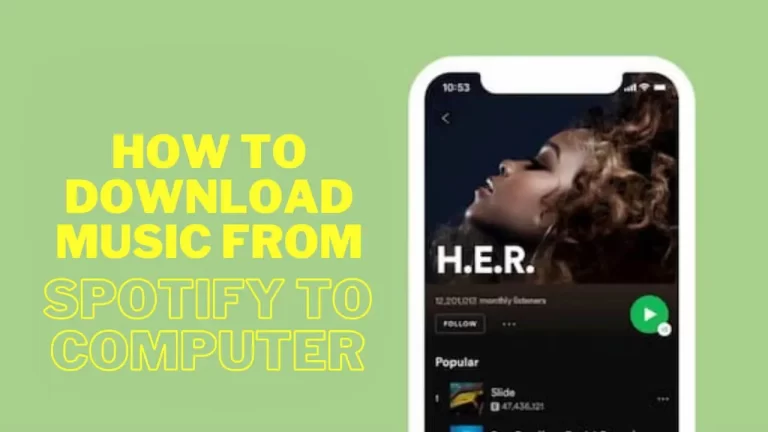Spotify Not Streaming on Apple Watch OS 9: A Troubleshooting
If you want to stream your music on your Apple watch but Spotify Not Streaming on Apple Watch OS 9, then this article will help you to understand the causes, precautions, and solutions of the issue.
A lot of Spotify users are facing disturbing issues while streaming their music on apple watch but why? It was not the case, and music was streaming smoothly on the Apple watch until apple watch OS 9 got updated. After updating, the new version got bugs. These bugs are preventing the smooth working procedure of the Apple watch. That’s the reason that Spotify Not Streaming on Apple Watch OS 9. Although Spotify warned its users, users were still facing the same problem. Now Apple has released a firmware update (version 9.0.2). This update fixes the bugs and streaming issues. Let’s explore in detail why Spotify Not Streaming on Apple Watch OS 9.
Update to watchOS 9.0.2
If your Spotify Not Streaming on Apple Watch OS 9 and you are experiencing Spotify streaming interruptions or microphone issues on your Apple Watch Series 8 or Ultra, then the first step is to update your watch to the latest software update, watchOS 9.0.2. According to Apple, this latest update addresses the following issues:
- Interruptions to streaming audio on Spotify
- Snooze alarm notifications continue after the alarm is deleted for AssistiveTouch users
- Incomplete syncing of Wallet and Fitness data for newly paired Apple Watch
- Audio from the microphone interrupted for some Apple Watch Series 8 and Ultra users
To get watchOS 9.0.2 on your Apple Watch
- Simply head to the Watch app on your iPhone
- Tap on General and select the Software Update option
- Follow the on-screen commands, and you can get the latest watchOS update
- Make sure your Apple Watch has at least 50 per cent battery, is placed on a charger, and is in range of your iPhone before updating.
Listen offline via the watch
If your Spotify Not Streaming on Apple Watch OS 9 and you want to enjoy your Spotify music without relying on your iPhone or a Wi-Fi connection, you can download your playlists to your Apple Watch and listen offline. This feature is available for Spotify Premium subscribers who have an Apple Watch Series 3 or later running watchOS 6.0 or higher.
To download Spotify playlists
- Make sure your Apple Watch is paired with your iPhone and has enough storage space.
- You can check the available storage in the Watch app on your iPhone > General > Usage.
- On your iPhone, open the Spotify app and tap Your Library.
- Tap Playlists and select the playlist you want to download.
- Tap the three dots icon in the top right corner and toggle on Download to Apple Watch.
- Wait for the playlist to sync to your Apple Watch. You will see a green arrow next to the playlist name when it is done.
To listen offline
- connect your Bluetooth headphones to your Apple Watch and open the Spotify app on your watch.
- Tap Your Library and select the playlist you downloaded.
- Tap the green arrow icon to start playing offline.
You can download up to 50 playlists with a maximum of 1,000 songs in total to your Apple Watch1. To remove a playlist from your watch, simply toggle off Download to Apple Watch in the Spotify app on your iPhone.
Stream from iPhone
If your Spotify Not Streaming on Apple Watch OS 9 and you don’t want to download your Spotify playlists to your Apple Watch or you want to listen to other content that is not available offline, you can stream from your iPhone. This feature allows you to use your Apple Watch as a remote control for the Spotify app on your iPhone.
To stream from your iPhone
- Make sure your Apple Watch and iPhone are paired and have the Spotify app installed.
- On your iPhone, open the Spotify app and start playing any song, album, or playlist.
- On your Apple Watch, open the Spotify app and tap the Devices icon in the bottom right corner.
- Tap iPhone to connect to your iPhone and control the playback from your watch.
- You can also tap Browse to explore other content on Spotify and play it on your iPhone.
- You can stream from your iPhone as long as you have a Wi-Fi or cellular connection on your phone.
- You can also use Siri on your Apple Watch to control the Spotify app on your iPhone by saying, “Hey Siri, play Spotify on my iPhone” or other commands.
Frequently Asked Questions
Final Analysis
If your Spotify Not Streaming on Apple Watch OS 9 or if you have updated your watch to watchOS 9, you may encounter a bug that prevents Spotify streaming on your watch. Spotify has advised users not to install watchOS 9 until Apple fixes the issue. If you are already affected by this bug, you can still listen to Spotify offline by downloading your playlists to your watch or stream from your iPhone by using your watch as a remote control. You can also use Siri on your watch to control the Spotify app on your phone.