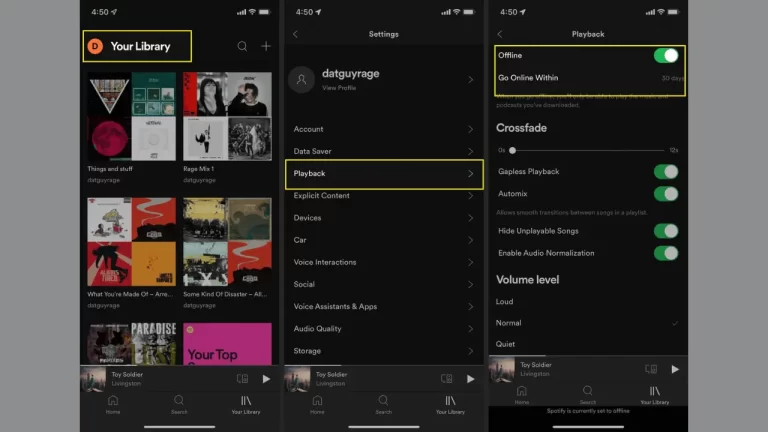Find Out Now: Does Spotify Work On Airplane Mode?
Does Spotify Work On Airplane Mode if you download the songs or playlists to your device.
Spotify is a popular digital music streaming service offering its users a vast library of songs, albums, and playlists. It allows users to access their favourite music on various devices such as smartphones, tablets, laptops, and desktops. However, one question often arises whether Spotify works in airplane mode. An airplane, or flight mode, is a setting on electronic devices that disables all wireless communications, including cellular networks, Wi-Fi, and Bluetooth.
This mode is usually required during airplane travel to comply with aviation regulations. The good news is that Spotify does work in airplane mode. Spotify offers a feature called “Offline Mode,” which allows users to download songs, albums, or playlists to their devices for offline listening. Once the content is downloaded, users can listen to their favourite music even when their device is in airplane mode, without interruption or need for an internet connection. Read more about Does Spotify Work On Airplane Mode
How To Listen To Spotify In Airplane Mode
When you enable airplane mode on your device, all wireless connections, including cellular data and Wi-Fi, are turned off. This means you won’t be able to stream music on Spotify, as it requires an internet connection. However, there is a way to use Spotify in airplane mode: to download songs or playlists in advance so you can listen to them offline. To download songs or playlists on Spotify, follow these steps:
- Open the Spotify app on your device and log in to your account.
- Navigate to the song or playlist you want to download.
- Tap the three dots next to the song or playlist and select “Download” (the icon with the downward arrow).
- The song or playlist will start downloading to your device, and you’ll see a green arrow next to the title indicating that it has been successfully downloaded.
- Once the download is complete, you can listen to the song or playlist offline without an internet connection.

How To Listen To Music In Airplane Mode For Free
To access your downloaded songs or playlists on Spotify, follow these steps:
- Open the Spotify app on your device.
- Tap “Your Library” in the bottom right corner of the screen.
- Select “Music” from the options at the top of the screen.
- Tap on “Downloads” to see all of the songs and playlists you have downloaded.
- Select the song or playlist you want to listen to and start playing it.
Remember that downloading songs or playlists to your device requires storage space, so ensure you have enough space before downloading. Also, downloaded songs or playlists will only be available to listen to on the device they were downloaded on, so if you switch devices, you’ll need to download them again.
How To Listen To Music Offline On Spotify Without Premium
Spotify is a popular music streaming service that allows users to access millions of songs online. While Spotify Premium offers the ability to download songs and listen to them offline, the accessible version of Spotify does not provide this feature. However, there are still a few ways you can listen to music offline on Spotify without a Premium subscription.
- Use Spotify’s Offline Mode: Spotify has an “Offline Mode” feature that allows users to listen to music without an internet connection. However, this feature is only available to Premium subscribers. If you have a free account, you can still try to enable “Offline Mode” by turning on Airplane mode on your device and then opening Spotify. You may still be able to access your previously downloaded music.
- Download songs using third-party software: Many third-party software options allow you to download songs from Spotify and save them to your device. However, it is essential to note that Spotify does not endorse these methods and may be against the service’s terms of use. Some popular options include Spotdl and AllToMP3.
- Create a local file playlist: If you have songs saved on your computer, you can create a local playlist on Spotify and listen to it offline. Go to Spotify’s settings and enable “Show Local Files” to do this. Then, create a new playlist and add the local files you want to listen to. Finally, download the playlist for offline listening.
- Share playlists with friends: If you have friends or family members with a Premium subscription, you can ask them to share their offline playlists. To do this, have them share the playlist link with you and then open it on your device. As long as they have downloaded the songs for offline listening, you should also be able to access them.
While the accessible version of Spotify does not offer the ability to download songs for offline listening, there are still a few ways you can listen to music offline without a Premium subscription. However, it is essential to note that Spotify may not endorse these methods and could violate their terms of use.

Spotify Songs Stop Playing Offline When Airplane Mode Is Turned On
When you turn on airplane mode on your device, all wireless connections, including Wi-Fi and cellular data, are disabled. This means that your machine can no longer connect to the internet, and any online streaming services, including Spotify, will be unable to access their servers to stream music. However, if you have previously downloaded songs or playlists on your device, they will still be available offline. The downloaded songs are stored on your device’s local storage, and you can access them through the Spotify app, even offline. If your Spotify songs stop playing offline when airplane mode is turned on, it could be due to a few different reasons. Here are a few possible explanations:
- Storage space: The Spotify app may need help accessing your downloaded songs if your local storage is whole. Ensure you have enough storage space on your device to store your downloaded music.
- App settings: If you have disabled offline mode in your Spotify app settings, the app may not be able to play your downloaded songs when offline. Make sure that offline mode is enabled in your Spotify app settings.
- App updates: If you have an older version of the Spotify app installed on your device, it may not be compatible with the latest version of your device’s operating system or have bugs that cause it to stop playing music when in airplane mode. Ensure you have the newest version of the Spotify app installed on your device.
Spotify songs will stop playing offline in airplane mode only if the downloaded songs are not accessible due to storage space issues, app settings, or app updates.
How many songs can be downloaded for spotify offline mode?
Spotify lets users download songs, albums, and playlists for offline playback. The number of pieces that can be downloaded for offline mode depends on the type of subscription plan you have with Spotify.
- With a Spotify Free account, you can download up to 10,000 songs on five devices. However, you can only listen to those downloaded songs in shuffle mode and not skip tracks or listen to them offline for more than 30 days.
- With a Spotify Premium subscription, you can download unlimited songs on up to five different devices. You can also listen to them offline without limitations and skip tracks as often as you like.
It’s important to note that the storage capacity of your device may also limit the number of songs you can download for offline playback. If your device has limited storage space, you may be unable to download as many songs as you want. To download songs for offline playback, open the Spotify app and navigate to the playlist, album, or music you want to download. Tap the “Download” button next to the content, and Spotify will download it to your device. Once the download is complete, you can listen to the content offline by selecting the “Offline” option in the app.
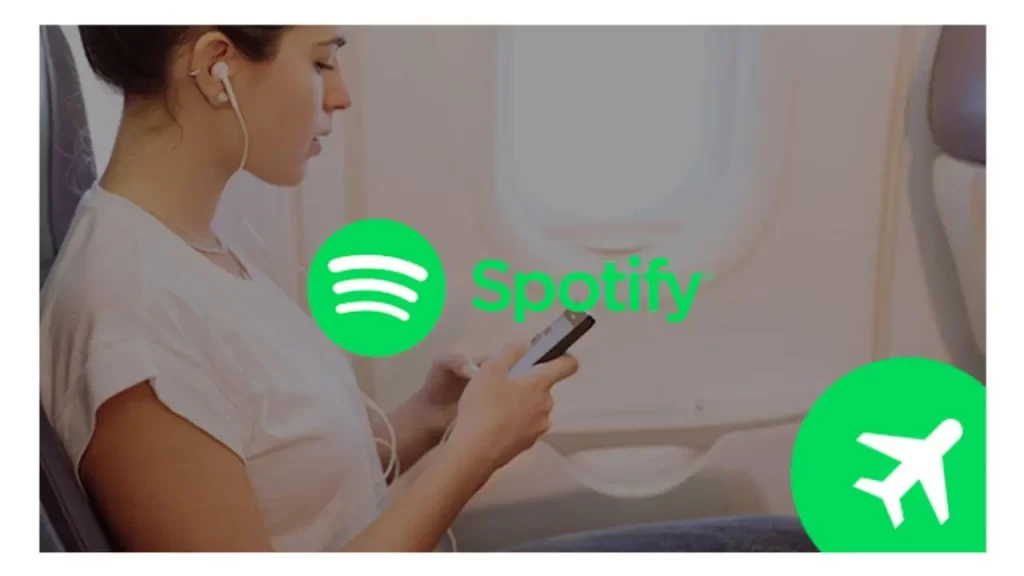
How To Listen To Spotify In Airplane Mode
When using Spotify in airplane mode, users should avoid some common mistakes to ensure the best experience. Here are some of the most important ones:
- Forgetting to download songs or playlists before turning on airplane mode: Spotify requires an internet connection to stream music, so you need to download your music beforehand to listen to it while in airplane mode. To avoid this mistake, download your favourite songs or playlists before turning on airplane mode.
- Not enabling offline mode: Even if you have downloaded your music, you may still experience issues if you have not enabled offline mode. This mode ensures that your device will only play downloaded content and not try to connect to the internet to stream new songs or playlists. To enable offline mode, go to your settings and toggle the switch for offline mode.
- Forgetting to log in to your account beforehand: You may also experience issues if you fail to log in to your Spotify account before turning on airplane mode. Spotify requires you to log in to your account at least once every 30 days to verify your subscription, so if you haven’t logged in recently, you may not be able to access your downloaded content. To avoid this mistake, log in to your account before turning on airplane mode.
- Need more storage space: Downloading songs or playlists can take up a lot of storage space on your device. You need more storage space to download and listen to music while in airplane mode. To avoid this mistake, regularly free up storage space on your device or consider upgrading to a device with more storage.
By avoiding these common mistakes, you can ensure a seamless and enjoyable listening experience on Spotify while in airplane mode.
Frequently Asked Questions
Final Words
Spotify can work offline, meaning you can listen to songs without an internet connection. However, suppose you are referring to airplane mode, which disables all wireless connections on your device. In that case, Spotify will not work because it requires an internet connection to download and play music.
But you can still access offline playlists and songs you have previously downloaded on your device, as long as you have enabled offline mode before entering airplane mode. So, while Spotify may not work in airplane mode in its entirety, you can still enjoy your downloaded music offline.