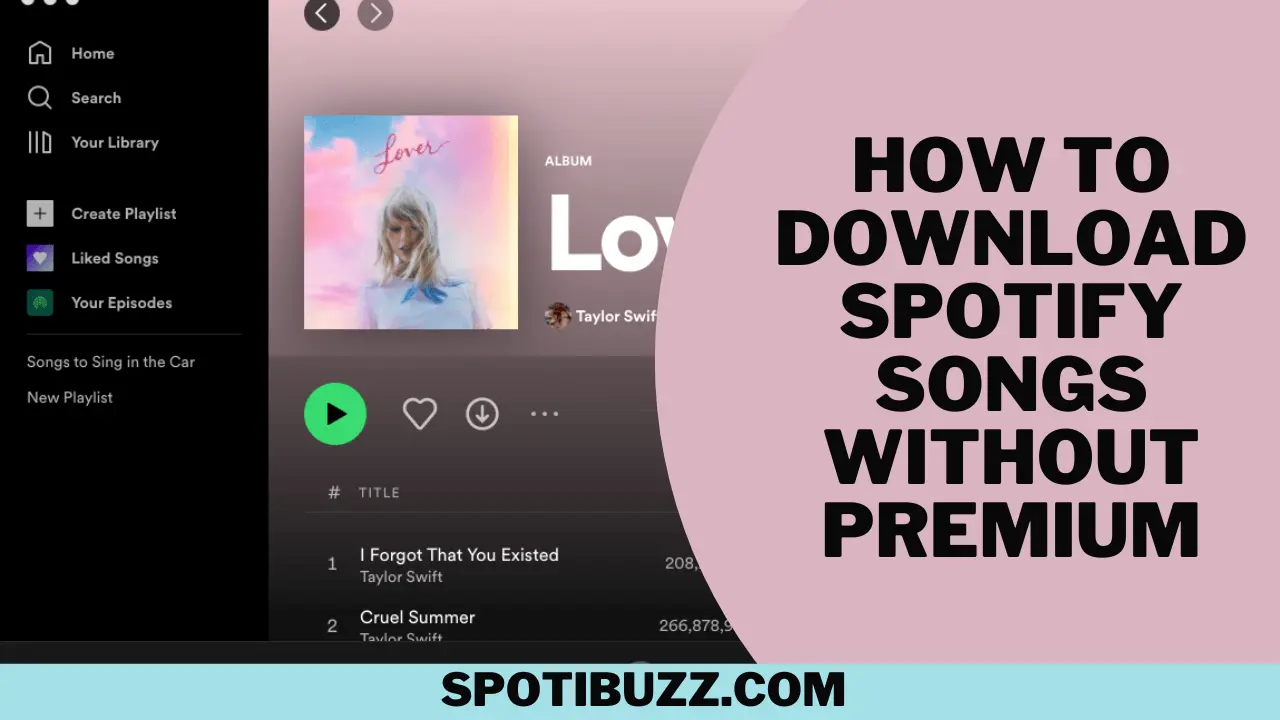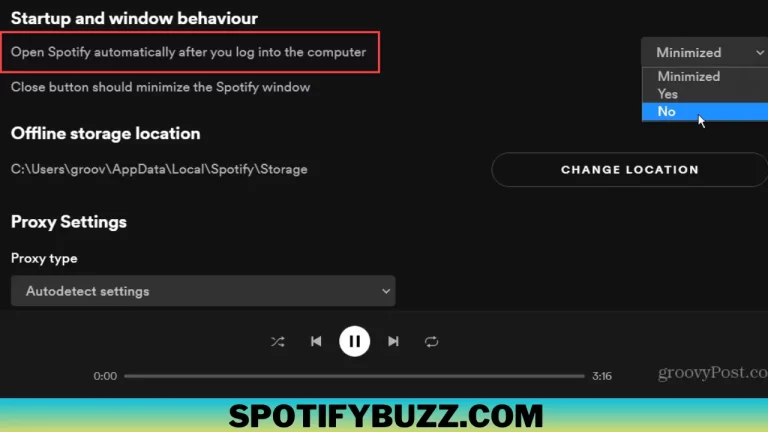How To Download Spotify Songs without Premium: Methods And Tips
Wondering how to download Spotify songs without Premium? Want to download Spotify songs without spending a dime? Explore how that is possible using a free tool.
Spotify is a leading musical app in the world, with about 456 million monthly active users and 195 million premium subscribers. It offers a wide range of songs, playlists, artists, and many more for listeners worldwide. Music enthusiasts are crazy about their favorite songs and artists, but you have to purchase a subscription plan to Spotify to download music offline. The problem is that the subscription plan costs around $9.99, that’s not affordable for everyone.
But is there any option to download songs free of cost? The answer is yes. Using a free tool, it’s possible to download Spotify music on any device such as Windows, Mac, ios, or Android. Even You do not need an internet connection to listen to your downloaded music. Downloading process is a little bit different for each device, so we will explain it separately for each. Let’s dive deep into how to download Spotify songs without Premium.
How To Download Spotify Songs Without Premium On Windows/Mac
Download and install Tunelf Spotibeat Music Converter:
Download it from the official website of Tuneself. There is a free trial version that allows you to convert the first minute of each song. To unlock the full features, you need to purchase a license key.
Launch the program and add Spotify songs:
You can add as many songs as you want by dragging and dropping or copying and pasting the links. The program will automatically load the songs and display them in the main interface.
Choose the output format, quality, and folder:
Go to the settings and choose output format. You can click on the Menu bar and select Preferences to open the settings window. There you can choose the output format from MP3, AAC, WAV, FLAC, or M4A. You can also adjust the bit rate, sample rate, and channel according to your needs. You can also change the output folder where the converted songs will be saved.
Click the Convert button:
To start downloading Spotify songs without Premium, now click the convert button. The program will begin to download and convert Spotify songs at 5X speed. You can see the progress and status of each song in the conversion list. Once the conversion is done, you can click on the Converted icon to find the converted songs in the output folder.
That’s how to download Spotify songs without Premium on Windows/Mac using Tunelf Spotibeat Music Converter.
How to download Spotify songs without Premium Online
Follow these steps to download Spotify songs without Premium online:
- Go to Spotiflyer. ml using any browser that supports JavaScript, such as Chrome, Firefox, Safari, or Edge. You don’t need to install any software or register an account to use this service.
- Now Copy and paste the link of your desired Spotify song, playlist, album, etc.
- Now choose the desired output quality and click on the download link.
- Wait for the download to finish and save the file on your computer. The service will start to download and convert the item in a few seconds.
That’s how to download Spotify songs without Premium online using SpotiFlyer.
On Android
Here are some simple steps to download Spotify songs without Premium on Android:
- Download and Install the Telegram app from the google play store.
- Now search for @SpotifyMusicDownloaderBot in the search bar on the Telegram app.
- Now send a message to the bot with the/start command. The bot will reply with a welcome message and some instructions on how to use it.
- Copy and paste the link of the Spotify song you want to download. You can find the link by tapping on the three dots icon next to the song in Spotify and selecting Share > Copy Link.
- Wait for the bot to reply with an MP3 download link. The bot will quickly process your request and send you a message with an MP3 download link for your Spotify song.
That’s how to download Spotify songs without Premium on Android using Telegram Bot.
On iPhone
Download and install the AudBite app:
Get the app from the App Store or the official website. (AudBite is a professional audio converter that can download and convert Spotify music to MP3 or other formats on your iPhone or iPad).
Launch the AudBite app and log in with your Spotify account:
You need to authorize AudBite to access your Spotify library and playlists. You can also use a free Spotify account to log in. AudBite will automatically sync your Spotify music to the app.
Browse and select the Spotify songs you want to download:
You can use the search bar or the categories to find the songs you want. You can also tap on the Edit button to select multiple songs at once. You can see the selected songs in the bottom bar.
Tap on the Convert button and choose the output format and quality:
You can tap on the Settings icon in the bottom bar to open the output settings window. There you can choose the output format from MP3, AAC, WAV, FLAC, or M4A.
Wait for the AudBite app to finish downloading Spotify songs without Premium:
The app will start to download and convert Spotify songs in the background.
That’s how to download Spotify songs without Premium on iPhone using AudBite.
Frequently Asked Questions
Final Analysis
This article explored four proven methods to download Spotify songs without Premium on any device based on users’ preferences and requirements. However, each method has its own advantages and disadvantages that a user should consider before using them. For the best quality and flexibility, use Spotify music converter; for the easiest and fastest way, use an online service; for the most convenient and fun way, use an Android app; and for the most professional and reliable way, use an iPhone app. That’s all about “how to download Spotify songs without Premium.