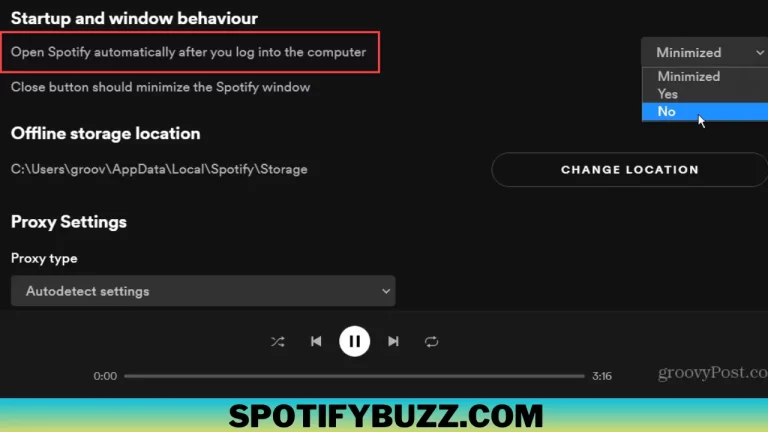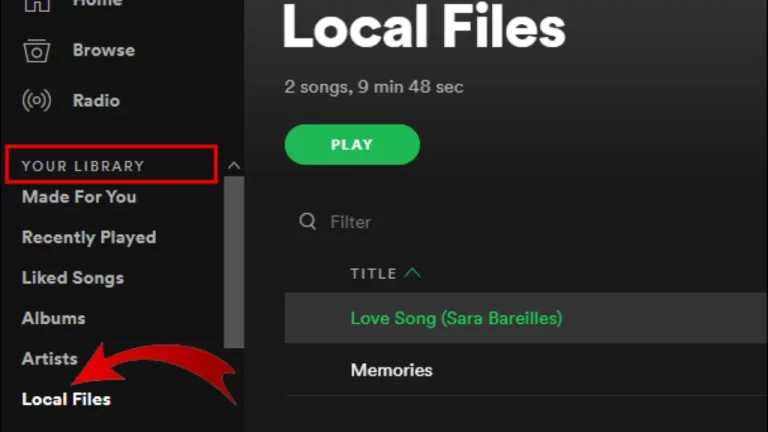How To Add Friends On Spotify: Spice Up Your Music Streaming
How to add friends on Spotify to make your music streaming experience more social and fun? In this article, we have explored some easy steps; using them, you can find, follow and add your music friends to send songs and enhance collaboration.
If you love music, you will definitely have a music squad means a group of your music friends. Do you want to share your favorite music with your squad? If yes, then you are at the right place. In this article, we will explore how to add friends on Spotify. Spotify always provides a greater experience to music lovers by giving them access to millions of songs, podcasts, and artists worldwide as well as the app provides connecting feature. Using this feature, users can add others to their playlists, share their songs with their friends as well as see their activities. But how to add friends on Spotify, and what is the process? Let’s explore.
Add friends on the Spotify Android app & desktop APP
How to add friends on Spotify to boost your music experience and enjoy? You need to follow these steps to do so:
On the Android app:
- Tap on the Home tab at the bottom of the screen
- Tap on the Settings icon at the top right corner.
- Tap on View Profile.
- Tap on Find Friends.
- You can see a list of your Facebook friends who use Spotify. You can also search for other Spotify users by their username or email address.
- To add a friend, tap on the Follow button next to their name. You can also tap on their profile picture to see their public playlists and activity.
On the desktop app:
- Click on your profile picture at the top right corner of the app.
- Click on Find Friends.
- You can see a list of your Facebook friends who use Spotify. You can also search for other Spotify users by their username or email address.
- To add a friend, click on the Follow button next to their name. You can also click on their profile picture to see their public playlists and activity.
Why add friends on Spotify?
- Discover new music and podcasts that your friends are listening to.
- Share your favorite songs and playlists with your friends via social media or messaging apps.
- Collaborate with your friends on creating playlists together.
- Listen to music and podcasts with your friends in real-time using Group Session.
- Adding friends on Spotify is a fun and easy way to enhance your listening experience.
How to find a Spotify username
Your Spotify username is a unique identifier that you can use to find and follow other Spotify users. Here are some ways to find your Spotify username:
On the Android app:
- Tap on the Home tab at the bottom of the screen.
- Tap on the Settings icon at the top right corner.
- Tap on View Profile.
- You can see your Spotify username under your display name. It usually starts with “spotify:user:” followed by a string of numbers and letters.
On the desktop app:
- Click on your profile picture at the top right corner of the app.
- You can see your Spotify username under your display name. It usually starts with “spotify:user:” followed by a string of numbers and letters.
On the web player:
- Go to the website and log in with your account.
- Click on your profile picture at the top right corner of the web page.
- You can see your Spotify username under your display name. It usually starts with “spotify:user:” followed by a string of numbers and letters.
Why Find your Spotify username?
- Sharing your profile link with other Spotify users or on social media platforms.
- Searching for other Spotify users by their username or email address.
- Logging in to third-party apps or websites that integrate with Spotify.
- Finding your Spotify username is simple and convenient. Try it out today and connect with more music lovers!
Final Analysis On How To Add Friends On Spotify
Spotify is more than just a music and podcast streaming service. It is also a social platform that allows you to interact with your friends and discover new content. In this article, we have explored how to add friends on Spotify. Adding friends on Spotify is easy and fun. You can do it using the Android app or the desktop app. You can also find your Spotify username and share it with others. By adding friends on Spotify, you can enjoy many benefits.