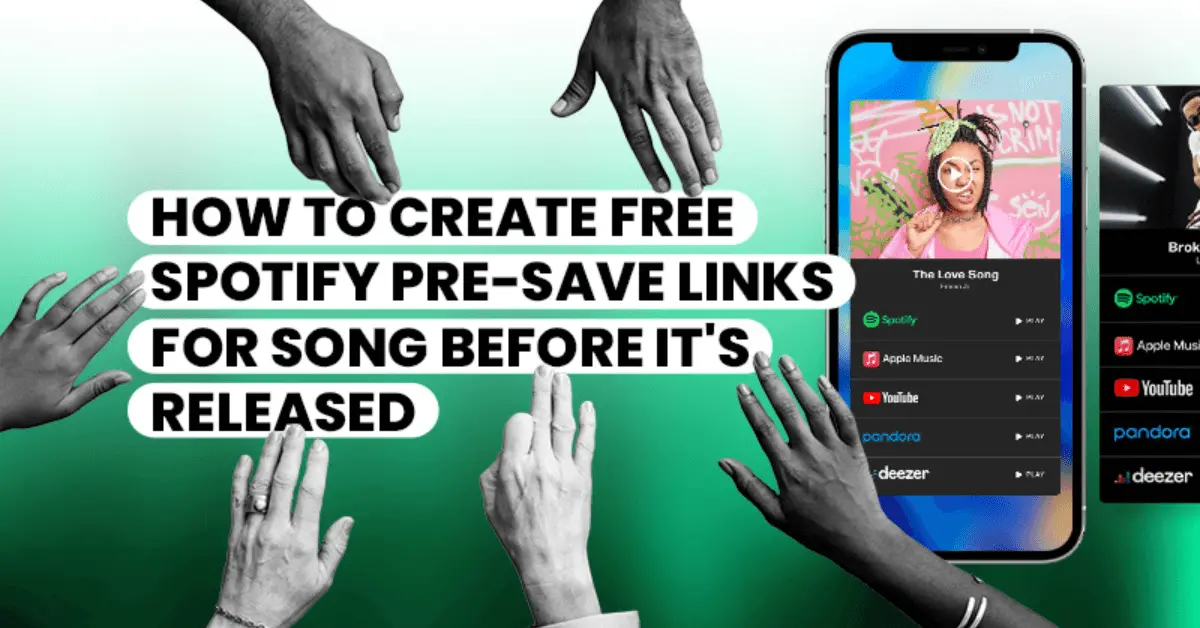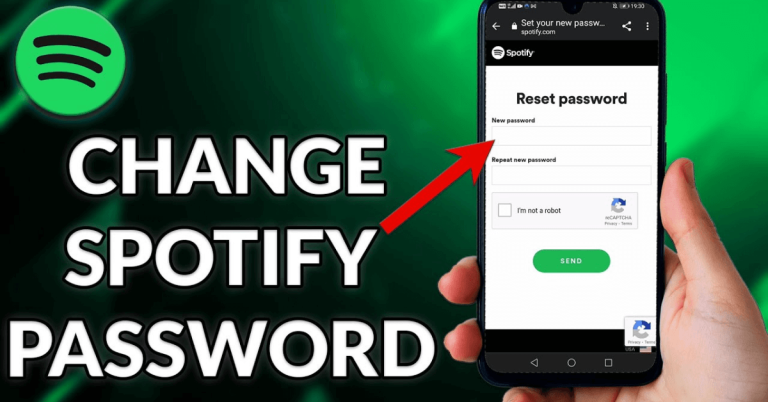How To Setup Pre-Save on Spotify: More Fans and Followers
How To Setup Pre-save on Spotify? Setting up a pre-save campaign on Spotify is a smart and effective way to promote your music and increase your streams, and this blog post will guide you through the steps and best practices of creating one.
If you are an artist or a music marketer, you probably know how important it is to build hype and anticipation for your upcoming releases. One of the best ways to do that is to create a pre-save campaign on Spotify. A pre-save campaign allows your fans to save your music to their library before it is officially released. This way, they can listen to it as soon as it drops and you can boost your streaming numbers and algorithm exposure. But How To Setup Pre-save on Spotify? And what are the benefits of doing so?
In this blog post, we will answer these questions and show you how to create a successful pre-save campaign for your music. Whether you are releasing a single, an EP, or an album, a pre-save campaign can help you reach more listeners and grow your fanbase. To set up a pre-save campaign on Spotify, you will need two things: a Spotify URI (Uniform Resource Identifier) and a pre-save service. A Spotify URI is a unique code that identifies your music on Spotify. You can get it from your distributor or from Spotify for Artists once your music is uploaded and approved.
A pre-save service is a tool that creates a landing page where your fans can pre-save your music with one click. There are many pre-save services available online, some of them are free and some of them are paid. We will compare some of the most popular ones later in this post. So, let us dive into How To Setup Pre-save on Spotify.
[su_heading style=”modern-2-blue” size=”15″]
How To Pre-save on Spotify
[/su_heading]
If you are a music lover, you probably know the feeling of anticipation when your favorite artist announces a new release. You want to be the first to hear it, to stream it, to share it with your friends. But How To Setup Pre-save on Spotify and how can you make sure you don’t miss it when it drops? That’s where pre-saving comes in. Pre-saving is not only convenient, but also beneficial for both you and the artist.
By pre-saving, you show your support and interest in their music, which helps them get more exposure and recognition on Spotify. You also get to enjoy some perks, such as exclusive content, early access, or even a chance to win prizes. So, How To Setup Pre-save on Spotify? It’s actually very easy and only takes a few steps. Here’s how:
Find the pre-save link. The artist or their label will usually share a link to pre-save their upcoming release on their social media, website, or email newsletter. You can also search for the release on Spotify and look for a banner that says “Pre-save” or “Pre-add”.
Click on the link. This will take you to a landing page where you can see more details about the release, such as the cover art, the tracklist, and the release date. You may also see some additional options, such as following the artist, joining their mailing list, or entering a contest.
Log in to your Spotify account. If you are not already logged in, you will be prompted to do so. You may also be asked to grant permission to the service that created the link to access your Spotify account. This is necessary for them to add the release to your library when it comes out.
Confirm your pre-save. Once you are logged in, you will see a button that says “Pre-save” or “Pre-add”. Click on it and you’re done! You will see a confirmation message that says “You’re all set!” or something similar.
Wait for the release day. On the day of the release, you will find the album or single in your library under “Albums” or “Singles”. You can also check your email for a notification from Spotify or the artist. Now you can enjoy the new music and share it with your friends!
That’s How To Setup Pre-save on Spotify. Its easy and conviniet. By doing so, you can stay updated on the latest music from your favorite artists and discover new ones along the way. Pre-saving is a great way to show your love and appreciation for music and support the artists who make it possible. So what are you waiting for? Start pre-saving today and never miss a beat!
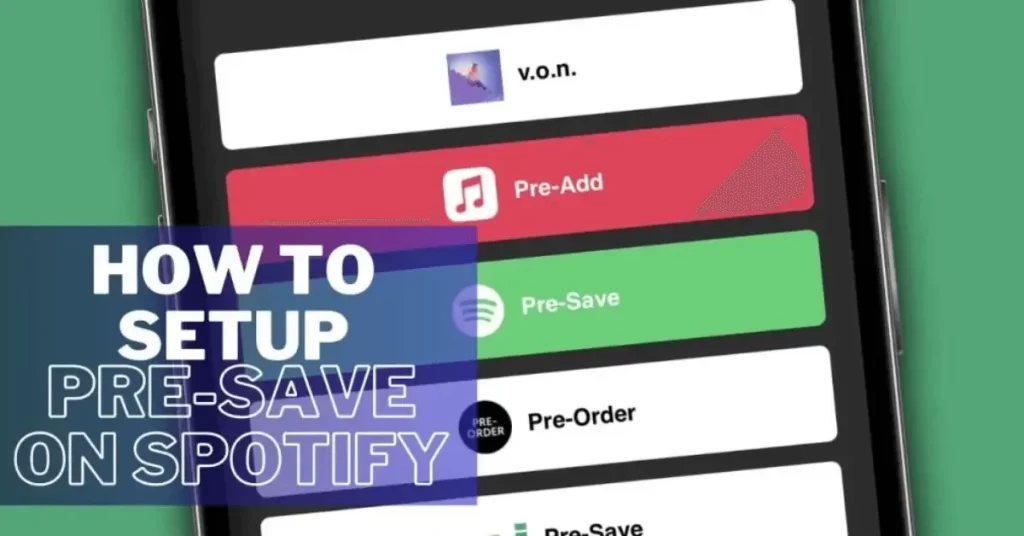
[su_heading style=”modern-2-orange” size=”15″]
Mistakes to Avoide
[/su_heading]
Pre-saving on Spotify is a smart and simple way to get ready for a new release from your favorite artist. By pre-saving, you can add the album or single to your library before it’s out, so you can listen to it as soon as it drops. You also get to show your support and interest in their music, which can help them get more exposure and recognition on Spotify. However, pre-saving is not always a flawless process. Sometimes, things can go wrong and you may end up missing out on the new music or getting frustrated with the experience. Exploring How To Setup Pre-save on Spotify, you should avoide these mistakes. To avoid that, you need to be aware of some common mistakes that people make while setting up pre-save on Spotify and how to prevent them. Here are some of the mistakes to avoid while setting up pre-save on Spotify:
Not checking the source of the link: Not all pre-save links are created equal. Some of them may come from shady or unreliable sources that may try to scam you or spam you with unwanted emails or ads. To avoid that, you should always check the source of the link before clicking on it. Make sure it comes from the official website or social media of the artist or their label, or from a trusted service that partners with Spotify.
Not reading the terms and conditions: When you click on a pre-save link, you may be asked to grant permission to the service that created the link to access your Spotify account. This is necessary for them to add the release to your library when it comes out. However, you should always read the terms and conditions carefully before agreeing to anything. Some services may ask for more access than they need or use your data for other purposes than pre-saving. You should only grant permission to the services that you trust and that respect your privacy and preferences.
Not confirming your pre-save: After logging in to your Spotify account and granting permission, you should see a button that says “Pre-save” or “Pre-add”. This is the final step to confirm your pre-save and make sure it goes through. Don’t forget to click on it and wait for the confirmation message that says “You’re all set!” or something similar. If you don’t do this, your pre-save may not be registered and you may not get the release in your library when it comes out.
Not checking your email or notifications: On the day of the release, you should receive an email or a notification from Spotify or the artist that tells you that the album or single is available in your library. This is a nice reminder that lets you know that your pre-save worked and that you can enjoy the new music right away. However, sometimes these emails or notifications may end up in your spam folder or get lost among other messages. To avoid missing them, you should check your email or notifications regularly and look for any updates from Spotify or the artist.
Not updating your Spotify app or device: Sometimes, even if you did everything right, you may not see the release in your library when it comes out. This may be because your Spotify app or device is not updated to the latest version or has some technical issues. To fix that, you should make sure that your Spotify app and device are updated and working properly before the release day. You can also try logging out and logging back in to your Spotify account or restarting your app or device if you still don’t see the release.
These are some of the mistakes to avoid while setting up pre-save on Spotify. By following these tips, you can ensure a smooth and satisfying pre-save experience and get ready for the new music from your favorite artists.
[su_heading style=”modern-2-blue” size=”15″]
Frequently Asked Questions
[/su_heading]
[su_heading style=”modern-2-blue” size=”15″]
Final Conclusion
[/su_heading]
Pre-saving on Spotify lets you add new music to your library before it’s out, so you can stream it right away. You also support the artists by showing your interest in their music. But, how To Setup Pre-save on Spotify? To pre-save, you need to find a link from the artist or their label, sign in to Spotify, give permission, and confirm. When the music is out, you will see it in your library with a “New” banner.
You may also get an email or a notification. But be careful of some mistakes that can ruin your pre-save, such as using a bad link, not reading the terms, not confirming, not checking your email or notifications, and not updating your Spotify app or device. Avoid these mistakes and enjoy the new music. So, Pre-saving is a great way to love music and support artists.