How To See Your Top Artists on Spotify: Here’s How to Find Out
Learn how to see your top artists on Spotify using different methods. Find out who your most streamed artists are in the past month, year, or all time. Discover new music and playlists based on your top artists.
Music is life. Music is love. Music is everything. But do you know who are your musical soulmates? Do you know which artists make your heart sing, and your feet tap? Do you know who are your top artists on Spotify? Do you know how to see your top artists on Spotify? If not, you are missing out on many fun and insights. Spotify is the ultimate music destination for millions of people around the world. It has more songs than you can ever listen to, more playlists than you can ever create, and more podcasts than you can ever binge. But how to see your top artists on Spotify?
In this article, we will reveal the secrets of how to see your top artists on Spotify using different tricks and tools. You will learn how to get your Spotify Wrapped report, use some cool apps and websites, and make your playlists based on your top artists. Reading this article, you can brag about your musical taste and discover new artists you will love.

See Your Top Artists on Spotify through app
One of the easiest ways to see your top artists on Spotify is through the app. Here’s how to see your top artists on Spotify through the Spotify app:
- Open the Spotify app on your mobile device and log in to your account.
- Tap on Your Library at the bottom right corner of the screen.
- Tap on Artists at the top of the screen. You will see a list of artists you have followed or saved to your library.
- Tap on Filters at the top right corner of the screen. You will see a menu with different options to sort your artists by.
- Tap on Most Listened To. You will see a list of artists you have streamed the most in the past six months. You can choose periods like All Time or Last 4 Weeks.
You can now see your top artists on Spotify through the app. But wait, there’s more! You can also:
- Tap on any artist to see their profile, albums, songs, and playlists.
- Tap on Shuffle Play to listen to a random mix of songs from your top artists.
- Tap on Follow to get updates and notifications from your favorite artists.
- Tap on More (…) to access other options, such as Share, Go to Radio, or View Artist Page.
As you can see, seeing your top artists on Spotify through the app is easy but fun and informative. You can discover new music, explore different genres, and enjoy your personalized listening experience.
See Your Top Artists on Spotify through Android
If you are using an Android device, you have more options to see your top artists on Spotify. Here are some of the methods how to see your top artists on Spotify through Android:
Use the Spotify app
This is the same as the previous method but with some slight differences. To see your top artists on Spotify through the app, follow these steps:
- Open the Spotify app on your Android device and log in to your account.
- Tap on Your Library at the bottom right corner of the screen.
- Tap on Artists at the top of the screen. You will see a list of artists you have followed or saved to your library.
- Tap on Filters at the top right corner of the screen. You will see a menu with different options to sort your artists by.
- Tap on Most Listened To. You will see a list of artists you have streamed the most in the past six months. You can choose periods like All Time or Last 4 Weeks.
Use the Stats for the Spotify app.
This third-party app lets you see your top tracks, artists, and genres on Spotify. To use this app, follow these steps:
- Download and install the Stats for Spotify app from Google Play Store.
- Open the app and tap on Login with Spotify. Enter your login credentials if needed.
- Tap on Agree to allow the app to access your Spotify data.
- Tap on Top Artists at the bottom of the screen. You will see a list of artists you have streamed the most in different periods, such as Last Week, Last Month, Last Year, or All Time.
Use the Spotify Wrapped website.
This website shows you your personalized summary of your listening habits on Spotify for each year. To use this website, follow these steps:
- Open your web browser and go to the Spotify Wrapped website.
- Click on login and enter your login credentials if needed.
- Click on Start to begin your journey through your musical year.
- Scroll through the pages to see your top artists, songs, genres, podcasts, and more for each year.
That’s how to see your top artists on Spotify using Android. These are some of the ways, and you can use any of these methods to find out who are your most streamed artists on Spotify and learn more about your musical preferences and habits. You can also discover new music, create playlists, and share your results with others.
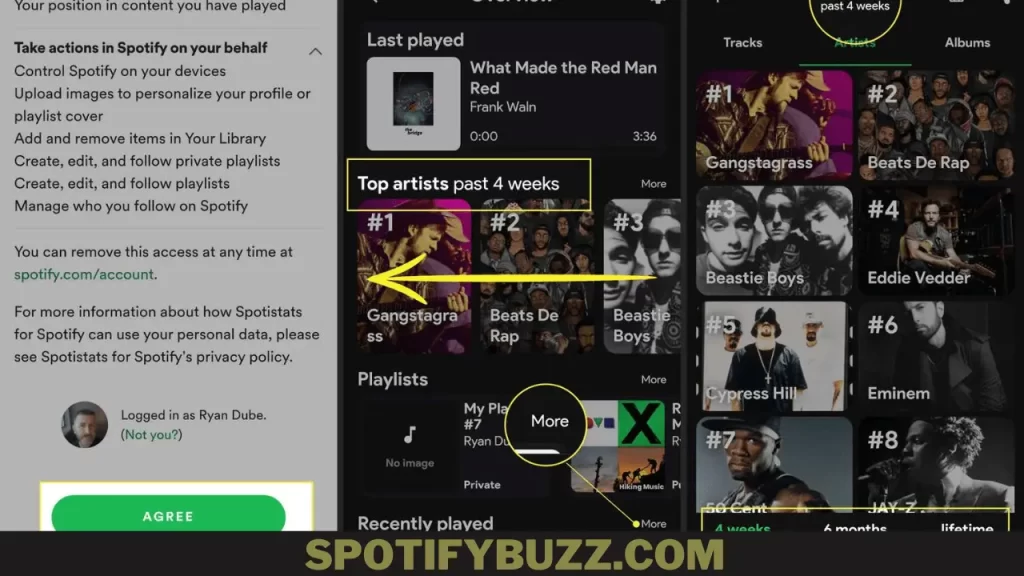
See Your Top Artists on Spotify through ios
If you are using an iOS device, you have a few options to see your top artists on Spotify. Here are some of the methods how to see your top artists on Spotify through ios:
Use the Spotify app
This is the same as the previous method but with some slight differences. To see your top artists on Spotify through the app, follow these steps:
- Open the Spotify app on your iOS device and log in to your account.
- Tap on Your Library at the bottom right corner of the screen.
- Tap on Artists at the top of the screen. You will see a list of artists you have followed or saved to your library.
- Tap on Filters at the top right corner of the screen. You will see a menu with different options to sort your artists by.
- Tap on Most Listened To. You will see a list of artists you have streamed the most in the past six months. You can choose periods like All Time or Last 4 Weeks.
Use the Stats for the Spotify website.
This third-party website lets you see your top tracks, artists, and genres on Spotify. To use this website, follow these steps:
- Open your web browser and go to the Stats for Spotify website.
- Click on Login with Spotify and enter your login credentials if needed.
- Click on Agree to allow the website to access your Spotify data.
- Click on Top Artists at the bottom of the screen. You will see a list of artists you have streamed the most in different periods, such as Last Week, Last Month, Last Year, or All Time.
Use the Spotify Wrapped website.
This website shows you your personalized summary of your listening habits on Spotify for each year. To use this website, follow these steps:
- Open your web browser and go to the Spotify Wrapped website.
- Click on login and enter your login credentials if needed.
- Click on Start to begin your journey through your musical year.
- Scroll through the pages to see your top artists, songs, genres, podcasts, and more for each year.
This is how to see your top artists on Spotify using iOS.
Frequently Asked Questions
Final Analysis:
This article shows you how to see your top artists on Spotify using different methods. You can use the Spotify app, the Stats for Spotify website, or the Spotify Wrapped website to find your most streamed artists on Spotify in different periods. You can also explore more features and options to enhance your listening experience, such as following artists, shuffling songs, creating playlists, and sharing your results. Seeing your top artists on Spotify can help you discover new music, analyze your preferences and habits, and enjoy your personalized musical journey. We hope you have found this article helpful and informative. Now go ahead and see who are your top artists on Spotify, and have fun!







