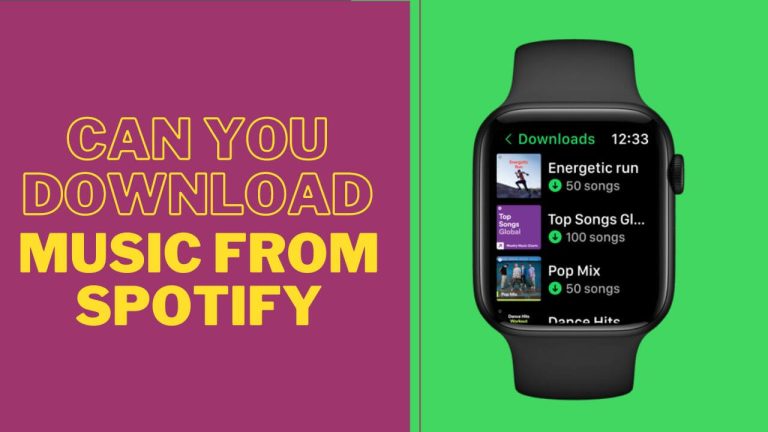How To Record Music From Spotify To MP3 For Free: Play It on Any Device
Are you wondering how to record music from Spotify to mp3 for free? You can do it using a simple and reliable tool. But which one? Let’s explore.
You are a music enthusiast, you listen to music, but you also want to save it to enjoy music offline. Now you are wondering how you can do it. If you are facing the same scenario, then you are in luck because we are going to explore how to record music from Spotify to mp3 for free. You will also discover the benefits of converting Spotify songs to MP3 and how to avoid any legal issues. Reading this article, you will be able to enjoy your Spotify music anytime and anywhere you want.
How to record music from Spotify to mp3 for free – Benefits
Recording music from Spotify to MP3 for free is a great way to enjoy your favorite songs offline and on any device. Here are some of the benefits of doing so:
- You can listen to your Spotify music offline means you don’t need to have a premium subscription.
- You can save storage space on your device by deleting the Spotify app and keeping only the MP3 files.
- You can transfer your Spotify music to any device that supports MP3 playback, such as your phone, tablet, computer, or MP3 player.
- You can edit, trim, or merge your Spotify music as you like using any audio editing software.
- You can burn your Spotify music to CDs or DVDs for backup or sharing with others.
How to record Spotify to MP3 using Audacity
To record music from Spotify to MP3 for free, you need a simple and reliable tool that can capture the sound from your computer’s sound card and save it as an MP3 file. One such tool is Audacity, a free and open-source audio editor that works on Windows, Mac, and Linux. Here are the steps to use Audacity to record Spotify music to MP3 for free:
- Download and install Audacity from its official website
- Open Audacity and go to Edit > Preferences > Devices.
- Under recording, select your sound card as the device and Stereo Mix as the input source.
- Click OK to save the settings.
- Open Spotify and play the song or playlist you want to record.
- Adjust the volume to a comfortable level.
- Go back to Audacity and click the red Record button.
- Audacity will start recording the sound from your computer’s sound card.
- When you are done recording, click the yellow Stop button.
- You can trim or edit the recording as you wish using the tools in Audacity.
- Go to FileFile> Export > Export as MP3. Choose a name and location for your MP3 file and click Save.
- You can also adjust the quality and metadata of your MP3 file in the options window.
That’s how to record music from Spotify to mp3 for free using Audacity. You have successfully recorded music from Spotify to MP3 for free using Audacity. You can repeat the process for any other songs or playlists you want to record. Enjoy your Spotify music offline and on any device you want!
Steps to use Audacity to record songs in Linux, Mac, and Windows
Audacity can record songs from any source on your computer, such as Spotify, YouTube, or iTunes. You can use Audacity to record songs on Linux, Mac, and Windows with the following steps:
- Download and install Audacity from its official website
- Open Audacity and go to Edit > Preferences > Devices.
- Select your sound card as the device and the appropriate input source for your system.
Note:
For Linux, you may need to select PulseAudio or ALSA as the input source.
For Mac, you may need to select Soundflower or Aggregate Device as the input source.
For Windows, you may need to select Stereo Mix or WASAPI Loopback as the input source.
- Click OK to save the settings.
- Open the source of the song you want to record, such as Spotify, YouTube, or iTunes.
- Play the song and adjust the volume to a comfortable level.
- Go back to Audacity and click the red Record button.
- Audacity will start recording the sound from your computer’s sound card.
- When you are done recording, click the yellow Stop button.
You can trim or edit the recording as you wish using the tools in Audacity.
- Go to FileFile> Export > Export as MP3.
- Choose a name and location for your MP3 file and click Save.
- You can also adjust the quality and metadata of your MP3 file in the options window.
That’s how to record music from Spotify to mp3 for free using Audacity on Linux, Mac, or Windows. You can repeat the process for any other songs you want to record. Enjoy your music offline and on any device you want!
Frequently Asked Questions
Final Analysis
We explored how to record music from Spotify to mp3 for free. Recording music from Spotify to MP3 for free is a simple and effective way to enjoy your favorite songs offline and on any device. You can use a free and reliable tool like Audacity to capture the sound from your computer’s sound card and save it as an MP3 file.
You can also edit, trim, or merge your Spotify music as you like using Audacity. By following the steps in this article, you can record any Spotify song or playlist to MP3 for free without losing quality. You can also avoid any legal issues by using the recorded music for personal use only. Now you can enjoy your Spotify music anytime and anywhere you want!