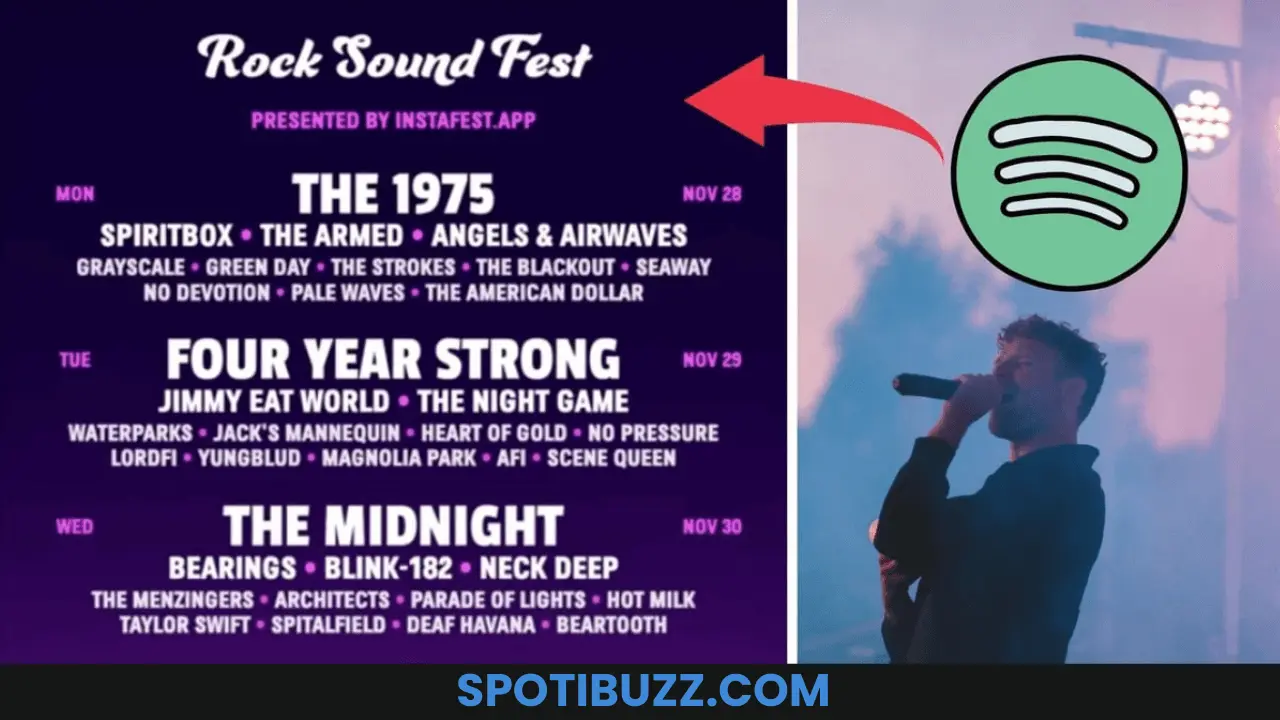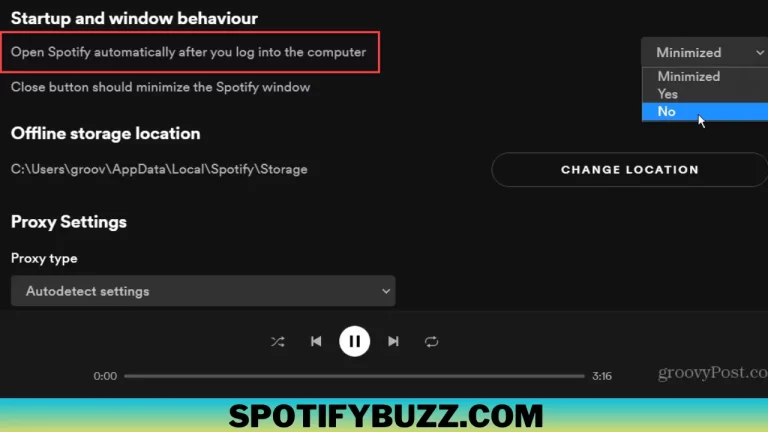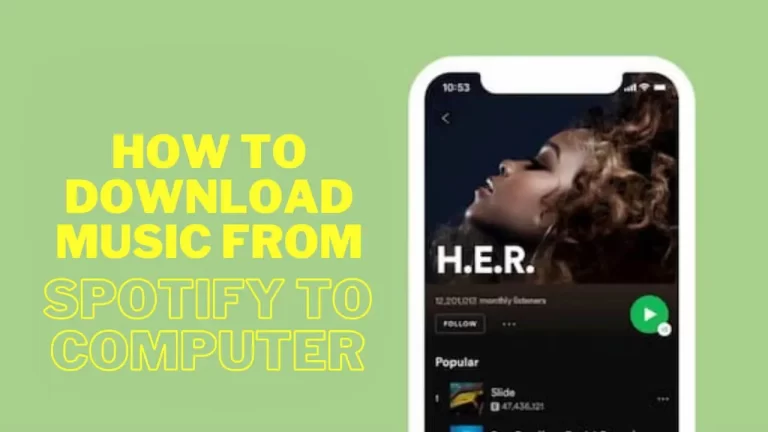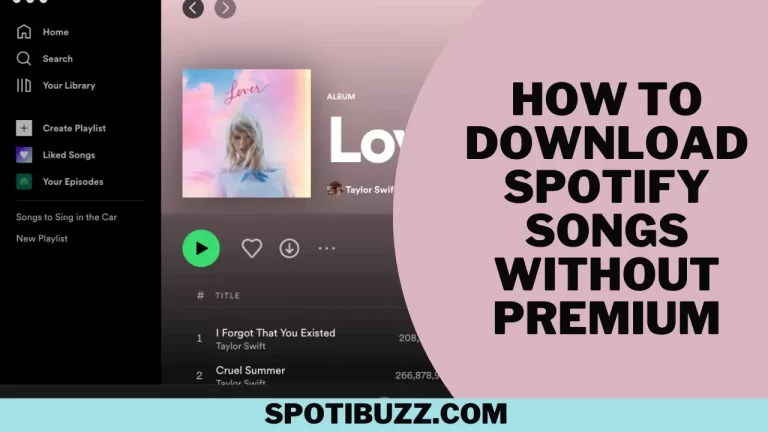Spotify Festival: How To Generate Your Dream Festival Lineup Poster
[su_highlight]How do you generate your dream festival lineup poster? You can choose the festival name, location, date, and genre to create a stunning poster by Spotify with your favorite artist. Spotify Festival is the ultimate way to celebrate your musical taste and discover new artists.[/su_highlight]
Have you ever wondered what attending a music festival with your favorite artists would be like? Imagine rocking out to your favorite tunes, discovering new genres and bands, and sharing the experience with your friends. Sounds amazing, right? Well, you can make your dream festival a reality with Spotify Festival. Spotify Festival is a new feature that lets you generate your dream festival lineup poster based on your listening habits and preferences by choosing the information necessary for customization, like your name, location, date, and genre of your festival. You can also share your poster on social media and invite your friends to join you.
Spotify Festival is a creative way to celebrate your musical taste and discover new artists. Whether you’re into rock, pop, hip-hop, or anything else, Spotify Festival can offer something for everyone. Ready to create your dream festival lineup poster? Here’s how to get started.
Open Spotify & Go To The Spotify Festival Page
The first step to creating your dream festival lineup poster is:
- Open Spotify and go to the Spotify Festival page.
- You can access the Spotify Festival page from the app or the web browser.
- The Spotify Festival page is powered by Instafest, a third-party app that creates a festival lineup from your top artists.
To go to the Spotify Festival page, follow these steps:
- Open the Spotify app on your phone, tablet, or any device you use.
- Tap or click on the menu icon (three horizontal lines).
- Tap or click on Browse and then scroll down to find Spotify Festival.
- Tap or click on Spotify Festival to open the Spotify Festival page.
If you don’t want to follow these steps, you go directly to Instafest. App and sign in with your Spotify account.
Choose The Details To Customize Your Dream Festival Lineup Poster
The next step to create your dream festival lineup poster is to choose the necessary details of your festival using the options on the Spotify Festival page that will help Spotify Festival create a poster that reflects your personality and preferences. To choose the details, follow these steps:
- On the Spotify Festival page, tap or click on the Customize button.
- You will see four options: Name, Location, Date, and Genre.
- Tap or click on each option to select or enter your desired choice
- You can use the festival name created using your Spotify username or opt to hide it from the festival poster.
- You can choose any location you want for your festival, such as your hometown, a famous city, or a fictional place.
- You can choose any date you want for your festival, such as your birthday, a holiday, or a random day.
- You can choose any genre you want for your festival, such as rock, pop, hip-hop, or anything in between.
Tips to choose Some Catchy details:
For example, if you love indie rock and cats, you could name your festival Indie Cat Fest.
For example, if you choose New York City as your location, you could also specify which venue or park you would like to host your festival.
For example, if you choose Halloween as your date, you could also theme your festival around spooky music and costumes.
For example, if you choose rap as your genre, you could also narrow it down to subgenres like trap, drill, or conscious rap.
Some Examples
Here are some examples of possible festival names, locations, dates, and genres:
- Pop Star Fest in Los Angeles on July 4th features pop music.
- Rock On Fest in London on June 21st featuring rock music.
- Hip Hop Hooray Fest in Atlanta on September 25th featuring hip-hop music.
- Jazz It Up Fest in New Orleans on February 16th featuring jazz music.
- Country Roads Fest in Nashville on October 31st features country music.
Have fun choosing your festival’s name, location, date, and genre. Remember that this is your dream festival lineup poster; you can make it as personal and creative as you want.
Generate Their Festival Lineup Poster
The final step to creating your dream festival lineup poster is to generate it using Spotify Festival. To generate your festival lineup poster, follow these steps:
- On the Spotify Festival page, tap or click on the Generate button.
- You will see two options: Period and Style.
- Tap or click on each option to select your desired choice.
- You can choose the period for which you want the lineup, such as 4 weeks, 6 months, or all time.
- You can choose the style of your poster, such as dark, light, or colorful.
- Tap or click on the Generate button again to create your poster.
- You will see a stunning poster with the artists you love arranged in a three-day lineup.
Share Their Poster On social media & Invite Their Friends To Join Them
The last step to create your dream festival lineup poster is to share it on social media and invite your friends to join you to show off your poster to your followers and friends and see what they think of your lineup. To share your poster on social media and invite your friends to join you, follow these steps:
- On the Spotify Festival page, tap or click on the Save and Share button.
- You will see two options: Save and Download.
- Tap or click on the Save button to save your poster to your Spotify account.
- Tap or click on the Download button to download your poster to your device.
- Open your social media app or website, such as Facebook, Twitter, Instagram, etc.
- Create a new post or tweet and attach your poster as an image.
- Write a caption or a hashtag to promote your poster and attract more viewers.
- Tag or mention your friends and invite them to create their festival posters using Spotify Festival.
- Post or tweet your poster and wait for the reactions and comments.
Frequently Asked Questions
Final Analysis
Spotify Festival is a new feature that lets you generate a personalized festival lineup poster based on your listening habits and preferences. Spotify Festival is a fun and creative way to celebrate your musical taste and discover new artists. You can create as many posters as you want and compare them with each other. You can also use Spotify Festival as a conversation starter or a bonding activity with your music-loving buddies. Ready to create your dream festival lineup poster? Go to the Spotify Festival page and get started. You’ll be amazed by what you’ll see. Spotify Festival is more than just a poster generator; it’s a social experience. Try it out today and see for yourself.