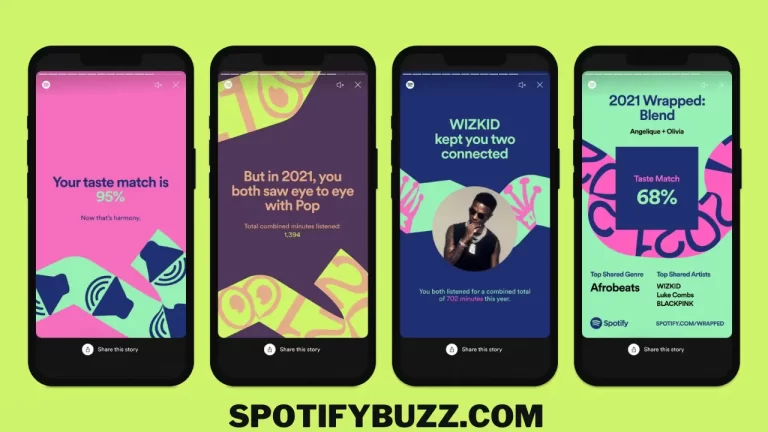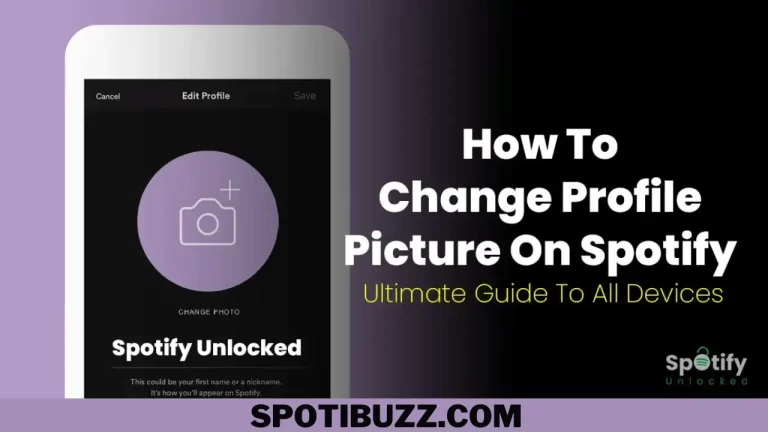Spotify On Apple Watch Without Phone: The Best Way to Listen
The availability of Spotify on Apple Watch without phone offers users a new level of convenience and freedom, allowing them to control their music and access their favorite playlists on the go with just a flick of the wrist.
Picture yourself going for a run, feeling the fresh breeze and the sun on your skin while your favorite tunes blast in your ears, keeping you pumped and motivated. Now imagine that you can do all that without carrying your phone around. Sounds too good to be true? Well, with Spotify On Apple Watch Without Phone, it’s not! Whether you’re out for a jog, hitting the gym, or just going about your day, the power to control your music is at your fingertips. With a flick of your wrist, you can shuffle your playlist, skip to the next track, or even adjust the volume. And the best part? You don’t need your phone to do any of it.
Thanks to the magic of modern technology, your Apple Watch and Spotify work in perfect harmony to give you the ultimate music experience. With a few simple taps, you can search for new artists, explore playlists, and discover new genres. It’s like having your DJ on your wrist, ready to spin the perfect track for any occasion. So, whether you want to stay motivated during your workout, unwind after a long day, or just groove to some killer tunes, Spotify on your Apple Watch has you covered. So what are you waiting for? Take your music on the go, and let the beat move you! Let us explore how to use Spotify On Apple Watch Without Phone.
Benefits of Using Spotify On Apple Watch Without Phone
- Freedom from carrying a phone during exercise or other activities: One of the most significant benefits of using Spotify on Apple Watch without phone is the space it provides. You no longer have to carry a bulky smartphone, especially during intense exercise or outdoor activities. This freedom from your phone can reduce distractions and allow you to focus on your workout or other activities.
- Convenient access to music on the go: Spotify on Apple Watch offers convenient access to your favorite music and playlists, even when you’re on the go. Whether running, cycling, or commuting to work, you can quickly and easily access your music without stopping and pulling out your phone. This convenience can help keep you motivated and energized throughout your day.
- Seamless integration with the Apple Watch interface: Spotify on Apple Watch offers seamless integration with the device’s interface, making it easy to control your music playback. The app uses intuitive gestures like swiping, tapping, and holding to navigate playlists, albums, and tracks. Additionally, you can use the Digital Crown to adjust the volume and control playback with Siri voice commands. The seamless integration of Spotify with the Apple Watch interface ensures a smooth, hassle-free listening experience.
Using Spotify on Apple Watch without phone offers numerous benefits, including freedom from carrying a phone, convenient access to music on the go, and seamless integration with the Apple Watch interface. With Spotify on your wrist, you can stay motivated, energized, and focused on your workout or daily activities while enjoying your favorite tunes.

Features of Spotify On Apple Watch Without Phone
Here are some comprehensive details about the features of Spotify on Apple Watch:
Browse and play playlists, albums, and tracks
- Browse your saved playlists, albums, and tracks, as well as Spotify’s curated playlists
- Search for specific artists, albums, or tracks
- Easily add tracks to your library or playlists directly from your watch
- Sort your playlists by Recently Played, Recently Added, or A-Z
Control playback with intuitive gestures
- Play, pause, and skip tracks with just a tap or swipe on your watch face
- Adjust the volume by turning the digital crown or using the volume buttons on your watch
- Easily switch between devices, such as from your watch to your phone, with the Handoff feature
Use Siri’s voice commands to navigate and play music
- Use Siri to search for specific artists, albums, or tracks
- Play any playlist, album, or song using Siri voice commands
- Control playback with voice commands, such as “play,” “pause,” or “skip.”
- Use Siri Shortcuts to create custom voice commands for specific playlists or tracks
Spotify on Apple Watch without phone provides a seamless and intuitive experience for accessing and controlling your music directly from your wrist. With the ability to browse, play, and control music with just a few taps or gestures, and the added convenience of using Siri voice commands, you can enjoy your music like never before.

How to Use Spotify On Apple Watch Without Phone
Here are some comprehensive details on how to use Spotify on Apple Watch without phone:
Download the Spotify app on your Apple Watch
- Open the App Store on your Apple Watch
- Search for “Spotify”
- Tap “Get” to download and install the app
Connect your Apple Watch to Wi-Fi or cellular data
- Open the Settings app on your Apple Watch
- Tap “Wi-Fi” or “Cellular”
- Select a network to connect to
- Enter any necessary login information
Sync music to your Apple Watch for offline playback
- Open the Spotify app on your iPhone
- Tap on your Library
- Find the playlist, album, or track you want to sync
- Toggle the “Download” switch to the right to start syncing the music to your Apple Watch
- Wait for the sync to finish before using Spotify on your Apple Watch without a phone
Now that you’ve got the app downloaded, your Apple Watch connected, and your music synced, you’re ready to enjoy Spotify on your wrist without carrying your phone. Open the app, browse your music, and control playback with Siri’s intuitive gestures or voice commands. Happy listening!
Note: The syncing process requires your Apple Watch to charge and connect to Wi-Fi or cellular data. Also, the amount of music you can sync will depend on the storage capacity of your Apple Watch.
Frequently Asked Questions
Final Analysis:
Spotify on Apple Watch without phone is a game-changer for music lovers and fitness enthusiasts. With its sleek design and powerful features, you can take your music anywhere without carrying your phone. From heart-pumping workout tracks to soothing meditation playlists, Spotify has something for everyone. So why not take the plunge and experience the joy of music on your Apple Watch? With Spotify by your side, the world is your oyster – and the possibilities are endless.