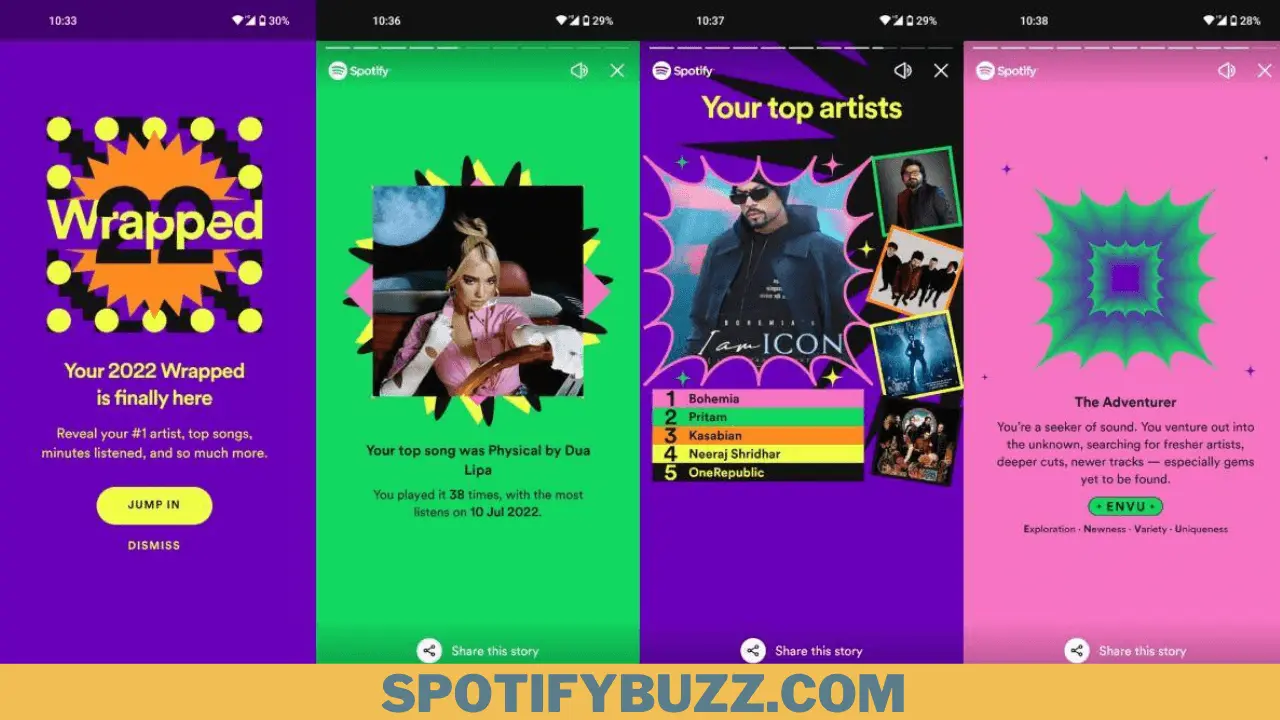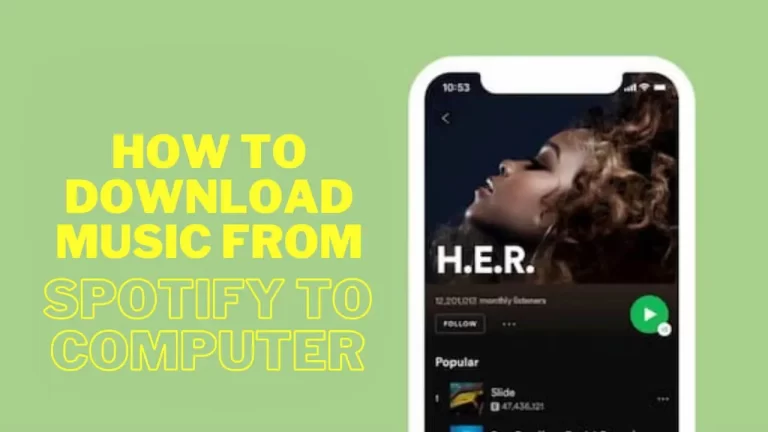How To See Spotify Wrapped: Tips, Tricks and Surprises
Learn how to see Spotify Wrapped, a personalized summary of your listening habits and preferences on Spotify throughout the year. Find out when it comes out, how to share it, and what else you can do.
Spotify Wrapped is one of the most anticipated features of the year for music lovers. It’s a personalized summary of your listening habits, preferences, and discoveries on Spotify throughout the year. It shows you how many minutes you spent listening to music, what genres and artists you enjoyed the most, what songs and podcasts you played on repeat, and much more. It also gives you a glimpse into the global trends and highlights of the year in music and culture. But how to see Spotify Wrapped? And when does it come out? And what can you do with it once you have it? You may have these questions as you eagerly await your Spotify Wrapped.
In this article, we will answer all these questions and more. We will show you how to see Spotify Wrapped on different devices, share it with your friends and followers, and explore other features and surprises that Spotify Wrapped offers. This article lets you see your Spotify Wrapped and enjoy a trip down memory lane. You will also be able to discover new music and podcasts that you may have missed or forgotten. And you can celebrate your musical journey and achievements with the world. So, let’s get started and see how to see Spotify Wrapped.
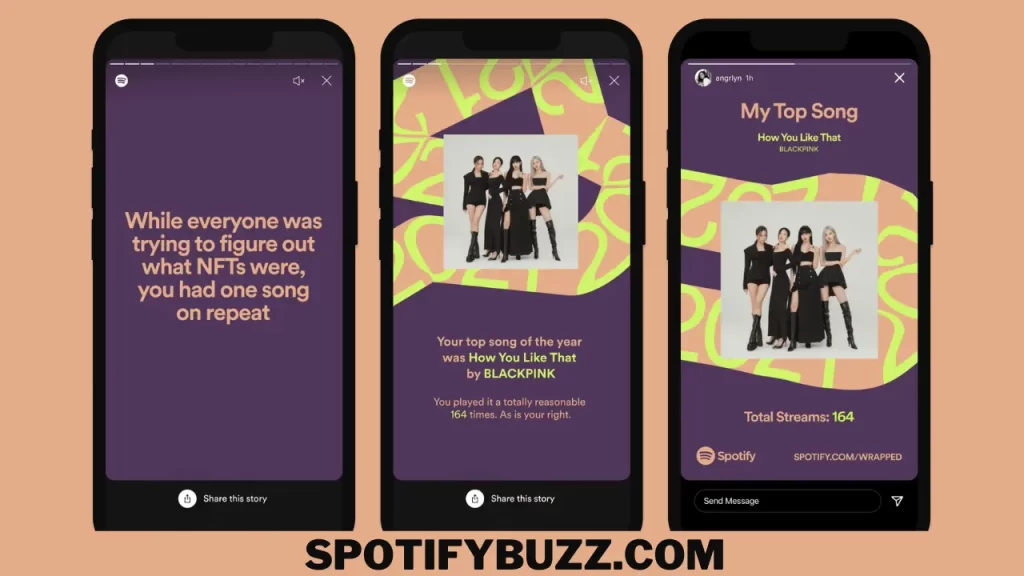
What does Spotify Wrapped mean
Spotify Wrapped is a feature that Spotify offers to its users every year at the end of the year. It is a personalized summary of your listening activity on Spotify throughout the year, covering music and podcasts. It shows you various statistics and insights about your listening habits, such as:
- How many minutes have you spent listening to music and podcasts on Spotify.
- What genres and artists have you heard the most.
- What songs and podcasts have you played on repeat.
- What playlists have you created or followed.
- What new music and podcasts have you discovered.
- How has your music taste changed over the seasons.
- How you compared to other listeners around the world.
Spotify Wrapped is a way to look back at your year in music and culture and celebrate and share your musical journey with others. You can access your Spotify Wrapped on different devices, such as your computer, phone, or tablet. You can also share your Spotify Wrapped on social media platforms like Instagram, Facebook, or Twitter. You can also explore other features and surprises that Spotify Wrapped offers, such as polls, quizzes, and badges.
How To See Spotify Wrapped On Android, iOS, and Desktop
You can see your Spotify Wrapped on different devices, such as your Android phone, iOS phone, or desktop computer. However, there are differences in how you can access and view your Spotify Wrapped on each device. Here are the steps on how to see Spotify Wrapped and the differences for each device:
- Android phone: You need to use the Spotify app to see your Spotify Wrapped on your Android phone. Ensure you have updated your app to the latest version to receive your summary. When your Wrapped experience is ready, you will see a Wrapped card on the homepage of your Spotify app. Tap on the card to open your Spotify Wrapped and swipe through the slides to see your statistics and insights. You can also tap the share button on each slide to share your Spotify Wrapped on social media platforms like Instagram, Facebook, or Twitter.
- iOS phone: To see your Spotify Wrapped on your iOS phone, you must also use the Spotify app. Ensure you have updated your app to the latest version to receive your summary. When your Wrapped experience is ready, you will see a Wrapped card on the homepage of your Spotify app. Tap on the card to open your Spotify Wrapped and swipe through the slides to see your statistics and insights. You can also tap the share button on each slide to share your Spotify Wrapped on social media platforms like Instagram, Facebook, or Twitter.
- Desktop computer: You can’t use the Spotify app or web player to see your Spotify Wrapped on your desktop computer. You need to use a web browser and go to spotify.com/wrapped. There, you will see a landing page with a button that says, “See how you listened in 2023”. Click on the button and log in with your Spotify account if prompted. You will then see your Spotify Wrapped and scroll through the slides to see your statistics and insights. You can also click the share button on each slide to share your Spotify Wrapped on social media platforms like Instagram, Facebook, or Twitter.
These are the steps for seeing Spotify Wrapped and the differences in seeing your Spotify Wrapped on different devices.
- You can also see other features and surprises that Spotify Wrapped offers, such as polls, quizzes, and badges.
- You can also see your top songs of the 2023 playlist by going to Your Library > Playlists and scrolling down to find them.
- You can also search for it by typing “Your top songs of 2023” in the search bar.
- You can also see other playlists that Spotify has created based on your listening habits, such as Missed Hits, On Record, and Tastebreakers.
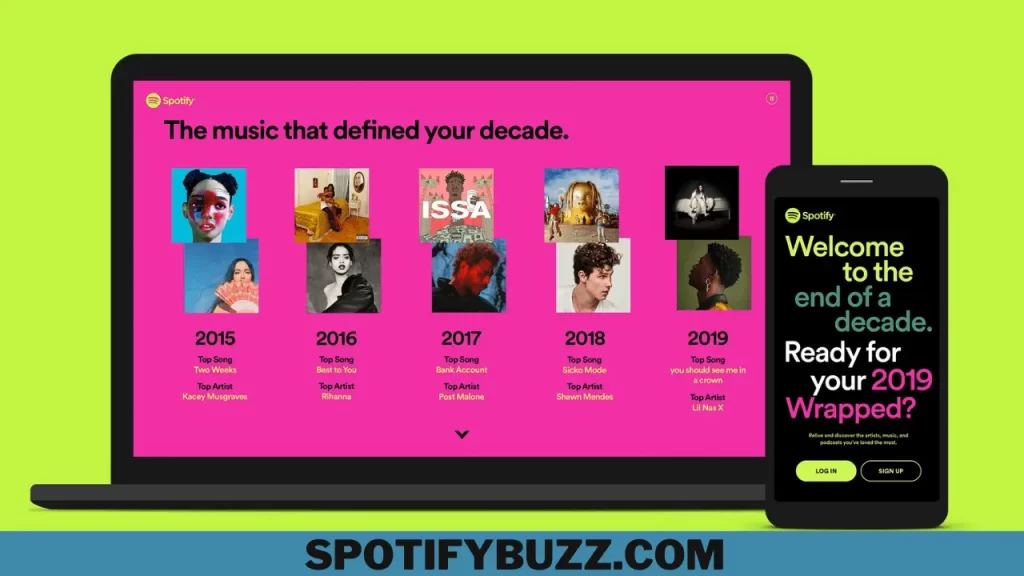
How to share the Spotify Wrapped cards
You can share your Spotify Wrapped cards on various social media platforms like Instagram, Facebook, Twitter, WhatsApp, and Line. Here are the steps for sharing your Spotify Wrapped cards:
- On your phone: To share your Spotify Wrapped cards on your phone, you need to use the Spotify app. Ensure you have updated your app to the latest version to receive your summary. When your Wrapped experience is ready, you will see a Wrapped card on the homepage of your Spotify app. Tap on the card to open your Spotify Wrapped and swipe through the slides to see your statistics and insights. You can also tap the share button on each slide to share your Spotify Wrapped card on social media platforms. You can choose from various options, such as Instagram Stories, Facebook Stories, Twitter, WhatsApp, and Line.
- On your desktop computer: To share your Spotify Wrapped cards on your desktop computer, you need to use a web browser and go to spotify.com/wrapped. There, you will see a landing page with a button that says, “See how you listened in 2023”. Click on the button and log in with your Spotify account if prompted. You will then see your Spotify Wrapped and scroll through the slides to see your statistics and insights. You can also click the share button on each slide to share your Spotify Wrapped card on social media platforms. You can choose from various options, such as Instagram Stories, Facebook Stories, and Twitter.
These steps are for sharing your Spotify Wrapped cards on different devices and platforms.
Frequently Asked Questions
Final Analysis:
In this article, we have shown you how to see Spotify Wrapped on different devices and platforms. Seeing your Spotify Wrapped is fun, and sharing your Spotify-wrapped cards is an easy way to celebrate your year in music and podcasts and to connect with other listeners and creators. You can also share other features and surprises that Spotify Wrapped offers, such as polls, quizzes, and badges. You can also share your top songs from the 2023 playlist and other playlists that Spotify has created based on your listening habits. We hope this article has helped you learn how to see Spotify Wrapped and how to share your Spotify Wrapped cards and enjoy your musical journey with others.