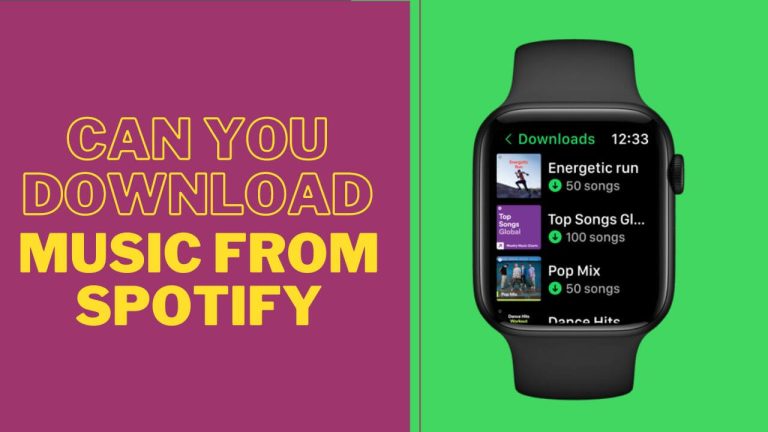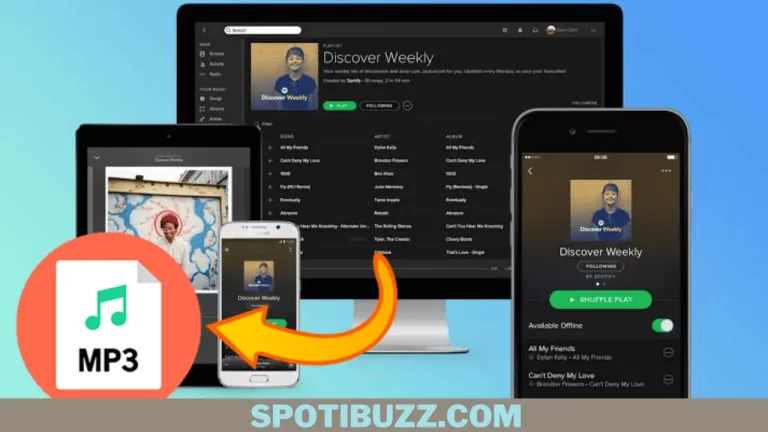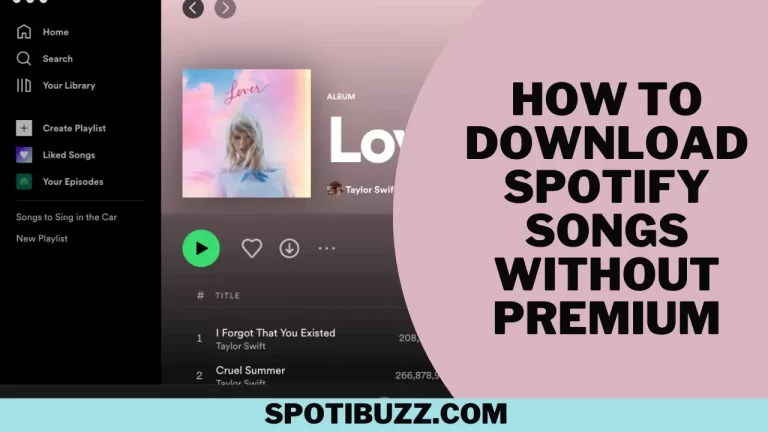How To Download Songs On Spotify On Android
You may get free and paid music and podcasts using Spotify. Discover new music from worldwide while listening to your favorite podcasts and music.
Spotify is one of the world’s most popular music streaming platforms, offering a vast library of songs, albums, and playlists from various artists and genres. While the platform provides a convenient way to listen to your favorite music on the go, you may want to download songs to your Android device for offline listening. Whether you’re planning a long road trip, traveling to an area with limited internet connectivity, or want to save on data usage, downloading songs on Spotify can be helpful too. In this guide, we’ll provide a step-by-step tutorial on downloading songs on Spotify on Android so you can enjoy your favorite tunes anytime, anywhere, without an internet connection.
How to download songs on spotify on Android without the premium
Here is a step-by-step tutorial on how to download songs on Spotify on Android:
- Open the Spotify app on your Android device and log in to your account.
- Browse or search for the song or playlist you want to download. You can search for specific songs or playlists using the search bar at the top of the screen or browse through curated playlists and genres.
- Once you find the song or playlist you want to download, click the three dots next to the song or playlist name to access the options menu.
- Select “Download” from the options menu. If you’re downloading a playlist, you’ll have the option to download the entire playlist or individual songs within the playlist.
- Wait for the song or playlist to download. The download progress will be displayed at the bottom of the screen, and you can check the progress of the download by tapping the “Your Library” tab and selecting “Downloads.”
- Once the download is complete, you can access your songs and playlists by tapping the “Your Library” tab and selecting “Downloads.” Here, you can view and play your downloaded content even offline.
- To remove a downloaded song or playlist, select the song or playlist and click the “Remove Download” button.
Tips for Downloading Songs on Spotify on Android:
- Ensure you have enough storage space on your Android device before downloading songs, Check your device’s storage settings for enough space to download and store pieces.
- Downloads are only available to Spotify Premium users. If you’re using the accessible version of Spotify, you won’t be able to download songs or playlists.
- Downloads expire after a certain period. To keep your downloads up to date and prevent them from passing, connect your Android device to the internet periodically to update your downloads.
Following these simple steps and tips, you can easily download songs on Spotify on your Android device and enjoy your favorite music offline.
How to download songs from spotify mod apk
It’s best to download modded APK files from trusted sources, such as the official website or app store of the developer, or from reputable third-party app stores with a good reputation for security and safety. You can also consider using antivirus software on your device to detect and block malicious files or websites.
Spotify mod apk is a modified version of the official Spotify app that allows users to access premium features without paying for a subscription. This modded version of the app is not developed or endorsed by Spotify and is illegal to use as it violates the platform’s terms of use. The modded version of Spotify may offer features such as unlimited skips, ad-free listening, and downloading songs for offline playback without a premium subscription. Spotify mod apk may provide a range of premium features that are usually only available with a paid subscription to the official version of the app. These features can include:
- Ad-free listening: This feature allows you to listen to your favorite songs and playlists without any interruptions from ads.
- Unlimited skips: With this feature, you can skip as many songs as you want without restrictions.
- Offline playback: You can download songs and playlists for offline playback, which means you can listen to your music without an internet connection.
- High-quality streaming: This feature allows you to stream music in high-quality audio.
- Access to premium-only content: You may access premium-only content such as podcasts, live radio, and exclusive tracks.
There are a few perceived benefits of using a modded version:
- Access to premium features for free: The primary advantage of using a modded Spotify app is access to premium features without paying for a subscription. This includes ad-free listening, unlimited skips, and offline playback.
- Customization: Modded versions of the Spotify app often come with additional customization options, such as changing the theme or background.
- Compatibility: Some modded versions of the Spotify app may be compatible with older or unsupported Android or iOS, allowing users with older devices to access premium features.
Using a modded version of the Spotify app can be risky and may result in security and legal issues. To avoid these risks, it is essential to avoid the following mistakes:
- Downloading from untrusted sources: Always download the modded apk from trusted sources to avoid downloading a malware-infected file.
- Not updating the app: Regularly update the modded version of the Spotify app to ensure the latest security features and avoid compatibility issues with new Android or iOS.
- Using the same account on the official app: Using the same account on both the official and modded versions of the app is not recommended, as this may result in account suspension or termination.
- Giving access to personal information: Do not provide personal information, such as your Spotify account login credentials or payment information, to any third-party apps or services.
- Ignoring warning messages: If you encounter any warning messages from your device or operating system, do not ignore them and take immediate action to address any security issues.
Using the official version of Spotify is always recommended to ensure the safety and security of your device and personal information.
How to download music from spotify to a phone
To download music from Spotify to your phone:
- Open the Spotify app on your phone.
- Search for the song or album you want to download.
- Tap on the three-dot icon next to the music or album.
- Select “Download” if you want to download the entire album or “Download Song” if you want to download a single piece.
- The song or album will start downloading, and you’ll see a green arrow icon next to it indicating it’s downloaded.
To access your downloaded music:
- Go to the “Your Library” tab in the Spotify app.
- Tap on the “Music” tab.
- Scroll down to the “Downloads” section, where you’ll see all the songs and albums you’ve downloaded for offline playback.
You’ll need an active Spotify Premium subscription to download music for offline playback. If your subscription expires, your downloaded music will be removed, and you’ll need to re-download it once you renew your subscription.
FAQS On How To Download Songs On Spotify On Android
Final Analysis:
You need to have a Spotify Premium subscription to download songs on Spotify on an Android device. Once you have a Premium account, open the Spotify app on your Android device, navigate to the song or album you want to download, and toggle the “Download” button to on. Wait for the download to complete, and access your downloaded music by going to the “Your Library” section of the app and selecting “Music.”
emember that downloaded songs can only be played within the Spotify app and cannot be transferred to other devices or music players. Also, ensure you have enough storage space on your Android device to accommodate the downloaded songs.