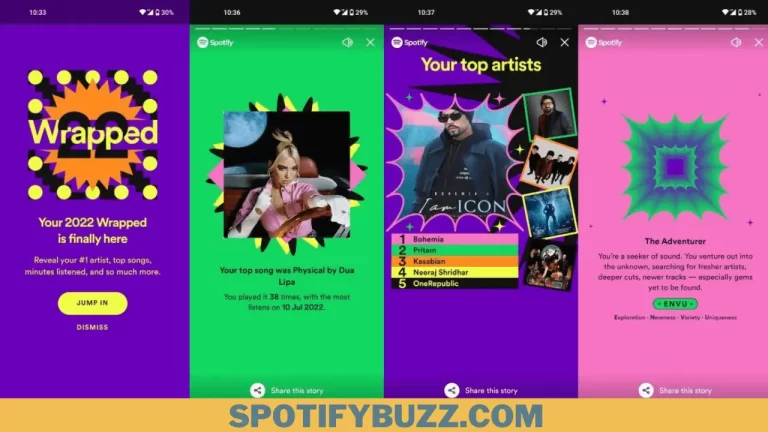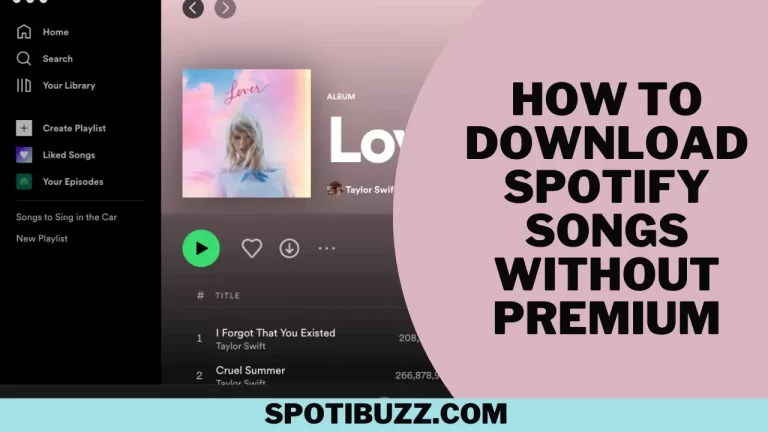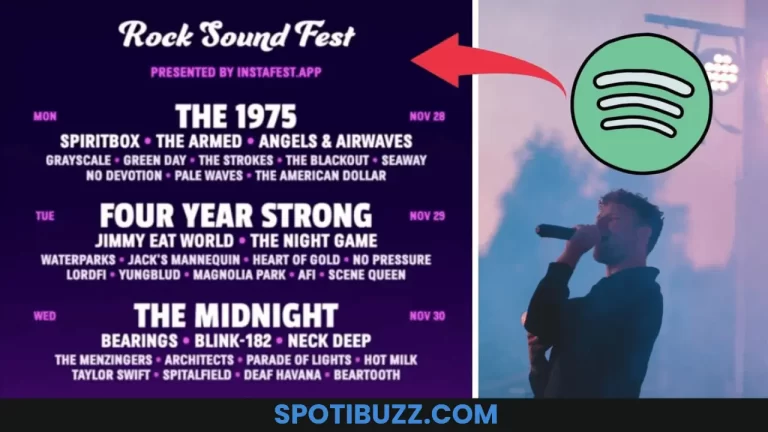How To Hide or Unhide a Song from Spotify Music Library
Learn how to hide or unhide a song from Spotify music library and create a more personalized and curated music experience. Reading this article, you will explore how and why to use the Spotify hiding or unhiding feature. Whether you are going to remove a song that you don’t like or restore a song that you miss, doing this feature of Spotify can help you. Don’t let unnecessary songs ruin your mood or your playlists, and find out how to hide or unhide a song from Spotify music library today!
We all have a collection of wanted and unwanted songs. So, it is a common fact that sometimes we listen to these songs again and again, while other times we find them annoying and want to remove them at any cost. But in some cases, you may have a song that you don’t want to see in your Spotify music library. Reasons could be multiple, like an association of this song with a bad memory, or you find it annoying. But the question is how to hide or unhide a song from the Spotify music library. Spotify allows it with its feature for hiding and unhiding songs.
In this article, we are going to show you how to hide or unhide a song from Spotify music library using whatever devices you have. So, let’s dive deep into how to hide or unhide a song from Spotify music library!
Why do you need to hide an entertaining song?
The first question is, why do you need to hide a song on Spotify while it is entertaining? But there are multiple situations and reasons why you consider hiding a song as a good idea. For example:
Entertaining but inappropriate song: sometimes the song is entertaining, but inappropriate for some occasions, like you don’t want to play it when you have guests over, when you’re at work, or when you’re with your kids. In that case, hiding the song can prevent it from playing in your playlists or radio stations and save you from embarrassment or trouble.
Entertaining but overplayed song: Sometimes, the song might be entertaining, but it’s overplayed. Now you are sick of hearing it again and again, or you want to change your taste, listen to something new and different. Hiding that kind of song can help you avoid listening fatigue and boredom and discover more music that you might like.
Entertaining but Triggering song: Sometimes the song is entertaining, but also triggering means it reminds you of a bad memory, a painful breakup, or a difficult time in your life. Hiding that kind of song can help you cope with your emotions and avoid unnecessary stress or sadness.
Hiding an entertaining song doesn’t mean that you hate it or that you’ll never listen to it again, but it means that you want to have more control over your music experience and what songs you hear. You can always unhide the song later if you change your mind or if you’re in the mood for it.
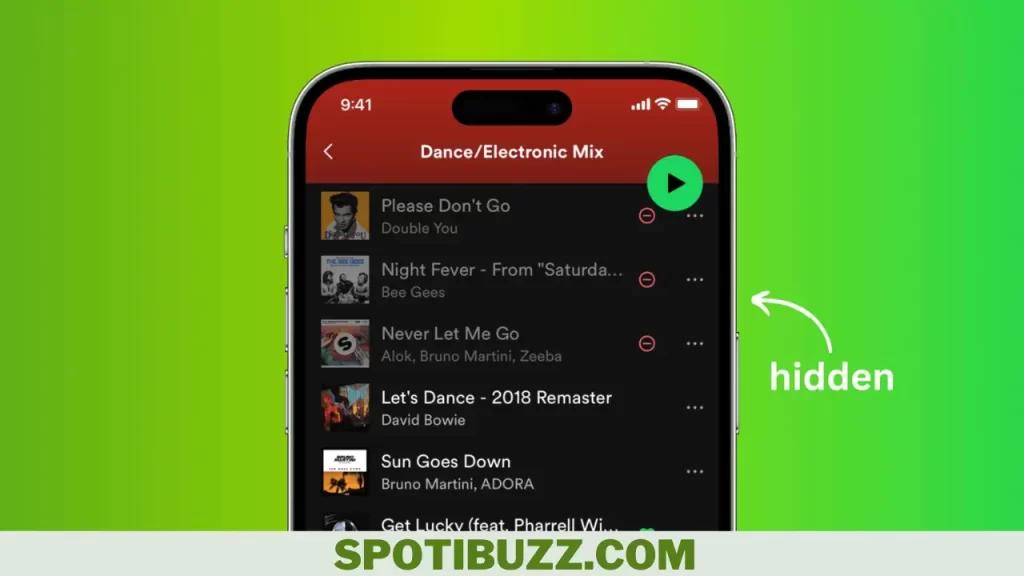
How to Hide Songs from Spotify
So, how to hide or unhide a song from Spotify music library? First, we will explore the hiding process. You can hide songs from your playlists, radio stations, or recommendations easily and quickly. Here’s how to hide songs on Spotify:
On your mobile app
go to the song that you want to hide and tap on the three dots icon at the top right corner of the screen.
Then, tap on the Hide song. The song will be hidden from your library and will not play again unless you unhide it.
On your desktop app, go to the song that you want to hide and right-click on it.
Then, select Hide Song from the drop-down menu.
The song will be hidden from your library and will not play again unless you unhide it.
On your web browser:
Go to the song that you want to hide and click on the three dots icon at the end of the song row.
Then, select Hide Song from the drop-down menu.
The song will be hidden from your library and will not play again unless you unhide it.
It is a handy feature that lets you customize your music experience and avoid songs that you don’t like or don’t want to listen to. So, You can always unhide songs later if you change your mind or if you want to give them another chance.
How to Undo Hidden Songs on Spotify Music
We have explored the 1st section of how to hide or unhide a song from Spotify music library. Now we will explore how to unhide a hidden song on Spotify. It’s a feature on Spotify that lets you restore songs that you previously hid from your music library. You can undo hidden songs from your playlists, radio stations, or recommendations easily and quickly. Here’s how to undo the process:
On your mobile app:
Go to the Home tab and tap on the Settings icon at the top right corner of the screen.
Then, tap on Playback and scroll down to the Hide Unplayable Songs option.
Turn off the toggle to unhide all the songs that you hid before.
You can also unhide individual songs by tapping on the three dots icon at the top right corner of the screen and selecting Unhide Song.
On your desktop app:
Go to the Home tab and click on the Settings icon at the top right corner of the screen.
Then, click on Playback and scroll down to the Hide Unplayable Songs option.
Uncheck the box to unhide all the songs that you hid before.
You can also unhide individual songs by right-clicking on them and selecting Unhide Song from the drop-down menu.
On your web browser:
Go to the Home tab and click on the Settings icon at the top right corner of the screen.
Then, click on Playback and scroll down to the Hide Unplayable Songs option.
Uncheck the box to unhide all the songs that you hid before.
You can also unhide individual songs by clicking on the three dots icon at the end of the song row and selecting Unhide Song from the drop-down menu.
FAQS On How To Hide or Unhide a Song from Spotify Music Library
Final Analysis:
In this article, we explored how to hide or unhide a song from Spotify music library. You can access this feature from your mobile app, desktop app, or web browser. Hiding or unhiding songs from Spotify Music Library can help you customize your music experience and avoid songs that you don’t like or don’t want to listen to. It can also help you discover new music, relive old memories, and understand your musical preferences. Hiding or unhiding songs from Spotify Music Library is a fun and easy way to learn more about yourself and your music. You might be surprised by what you find out!